Baby Doge Swap – an Automated Market Maker (AMM), powered by Binance Smart Chain, and, according to statistics, one of the most popular meme exchanges ever.
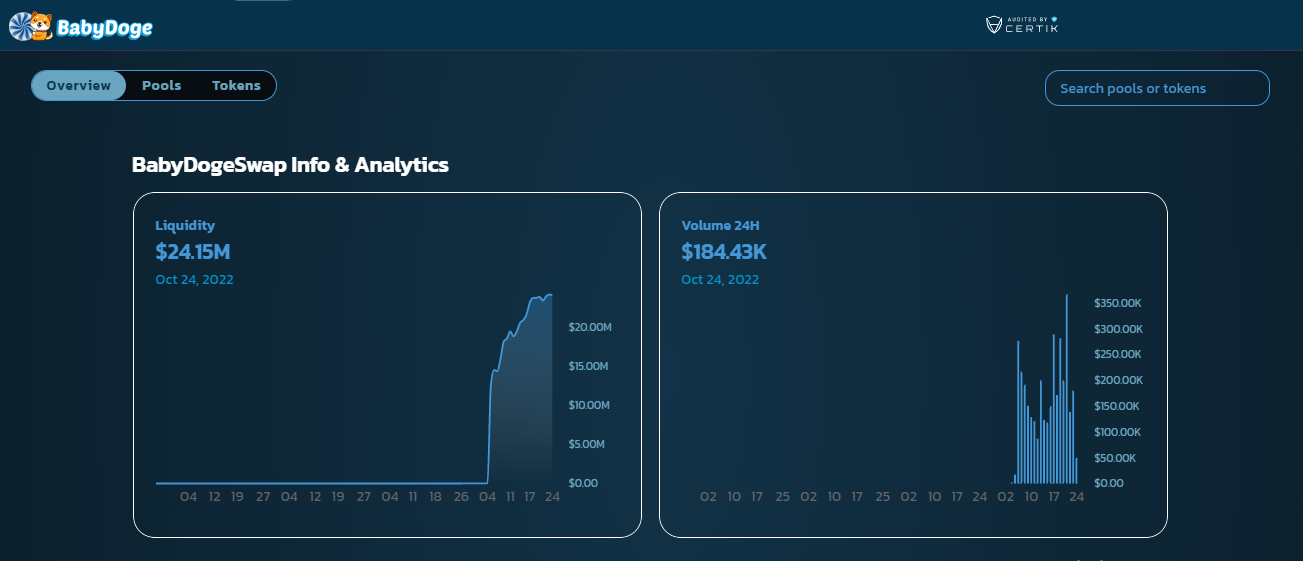
What is special about Baby Doge Swap?
BabyDogeSwap offers several features that support decentralized exchange and allows users to exchange without having to go through a centralized exchange. Everything you do on BabyDogeSwap is routed directly through your own wallet - you don't have to trust anyone with your coins.
If no one has added a lot of liquidity to the token you want to trade, it will be difficult, expensive or impossible to do so. Providing liquidity will earn you LP tokens, which will reward you in the form of trading fees.
Farm allows users who provide liquidity to earn BabyDoge rewards by locking their LP tokens in a smart contract. The incentive - to balance the risk of intermittent losses, associated with locking in your liquidity.
When you make a token exchange (trade) on an exchange, you pay a 0.3% exchange fee, which is distributed as follows:
| 0,2% | returns to liquidity pools as a reward to liquidity providers. |
| 0,05% | sent to the BabyDogeSwap treasury. |
| 0,05% | sent for ransom and burning BabyDoge. |
When you add your token to the liquidity pool, you receive liquidity provider (LP) tokens and share the fees. For example, if you deposit BabyDoge and BNB into the liquidity pool, you will receive BabyDoge-BNB LP tokens. The amount of LP tokens you receive represents your portion of the BabyDoge-BNB liquidity pool.
Terms of Use
Before you can make an exchange, you will need a Binance Smart Chain compatible wallet. You will also need some BEP20 tokens to exchange. Unlock your Binance Smart Chain compatible wallet by clicking "Unlock Wallet". Select the token you wish to trade from the drop down menu. The default value is BNB.
Whichever token you choose, you need to make sure you have something to exchange. Your balance is displayed above the drop-down menu of tokens. Select the token you want to trade in the "To" section. Then enter the amount. Your amount in currency "From" will be calculated automatically. You can also enter a "From" amount and automatically estimate the "To" amount if you like. Check the details and click the "Exchange" button. You can click "View" in BscScan to view transaction details in File Explorer.

