NFT Yard is a decentralized application (DAPP) for creating non-fungible tokens (NFTs) developed on the Polygon (MATIC) blockchain. It was created with the aim of providing a simple and practical tool for fast, secure, and purpose-driven NFT creation. The NFT Yard application operates on the Polygon test network called Mumbai.
Creating NFTs costs fractions of cents, making it accessible to everyone.
Contents:
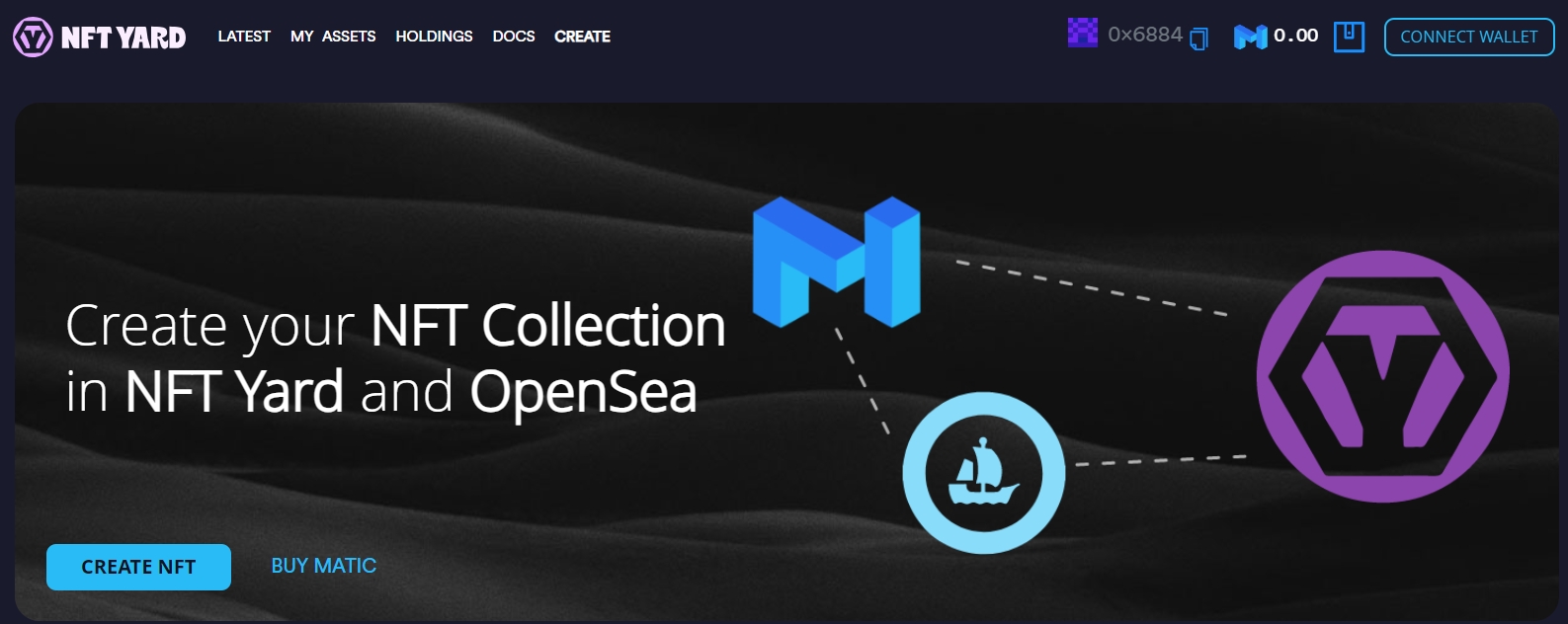
How to set up a wallet for working with NFT Yard?
The first step will be to open the website https://nftyard.io. When accessing the Dapp NFT Yard, you will automatically receive a temporary wallet (burner wallet) on the Polygon (MATIC) network. The Dapp also offers you the option to use MetaMask or any other WalletConnect supported wallet.
If you are using and have installed the MetaMask wallet extension in your browser, you need to set up the Polygon (Matic) network in your MetaMask following the instructions below:
- Open MetaMask and select "Custom RPC" from the Network dropdown menu.
- Add the following information as described below:
| Parameter | Value |
|---|---|
| Network Name | Matic Mainnet |
| New RPC URL | https://rpc-mainnet.matic.network |
| Chain ID | 137 |
| Currency Symbol | MATIC |
| Block Explorer URL | https://matic.network/ |
After setting up the Matic network, copy your MetaMask address and enter it in the Faucet, for example, https://faucet.matic.network/, so that you can get some tokens and use the platform.
Creating your first NFT
To create an NFT, follow a few simple steps:
- Once you have chosen a wallet to use and acquired some MATIC, click on the "Create" button.
- Then, you will be redirected to this page where you need to fill in the requested data.
| Parameter | Example |
|---|---|
| Name | Einstein |
| Description | Einstein's Ukulele Session |
| Collection Name | Einstein's Art on the Beach |
| Quantity | 2 |
After filling in the information, click on "Upload" or drag your image into the field. Confirm the transaction in your MetaMask, and you're all set. Complete by assigning value to your NFT. Go back to the main page and share your first NFT on your networks.
NFT Yard is a powerful tool for creating and using NFTs. With its help, anyone can create their own NFT without spending large amounts. With NFT Yard's simple and user-friendly interface, the process of creating NFTs becomes accessible to all.


