Metatrone — the world's first DeFi NFT platform. The mission - to become the #1 NFT marketplace on the Harmony network, offering the best user experience for the creators and collectors who support them. This is a team of creatives, gamers, artists, programmers and dreamers, passionate about blockchain, big ideas and challenging the status quo.
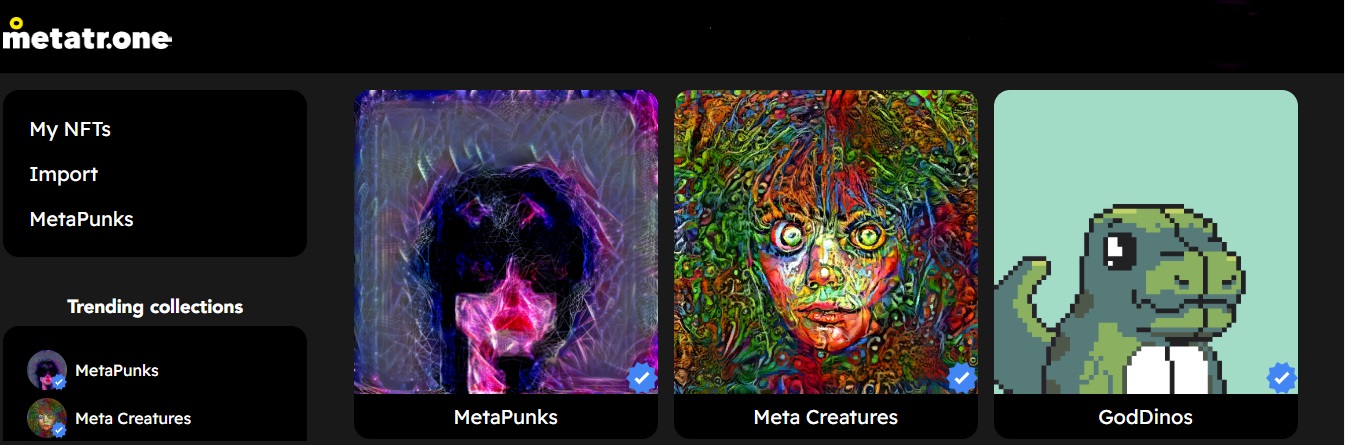
About the Metatron platform
Metatrone allows artists to publish their work on the blockchain so that their customers can buy with confidence and fully understand the origin of the work. The marketplace makes it easy to connect with customers, and DeFi innovations, including the NFT LP model, offer their collections a competitive edge in the growing NFT market.
A trusted marketplace allows users to discover new artists and build their NFT collection with confidence. DeFi innovations solve one of the biggest problems in NFT collection – lack of liquidity. The NFT LP model ensures that there is always a liquid floor price, allowing users to raise funds with confidence knowing they can easily sell their NFT at the LP floor price should the need arise.
Distinctive features:
| 1 | NFTs remain in your wallet when you list them for sale on Metatrone. |
| 2 | The same NFT can be listed on different platforms at the same time. |
| 3 | All transactions on Metatron are P2P and no NFTs are locked in the smart contract at any stage. |
You can create a new collection by clicking on your profile in the top right corner. Once the collection is created, you can mint coins within the collection. You can import any NFTs you own into the platform, they will automatically be allocated to the appropriate collection if it already exists on Metatrone. If the collection does not exist, Metatrone will create it automatically.
How to work on the new nft project?
You can import any NFTs you own into the platform, they will automatically be allocated to the appropriate collection if it already exists on Metatrone. If the collection does not exist, Metatrone will create it automatically.
Sign in with Metamask (Harmony One Wallet Q2). Click import and add the address of the collection. Add the token ID (you can find it in the explorer). Click import. The NFT will be automatically added to an existing collection or created if it is the first one in a Metatron collection. The imported NFTs will be on your dashboard. You can list your NFTs for sale now. Keep in mind that an import is not a transaction, until you have sold the NFT, it always remains in your wallet.

