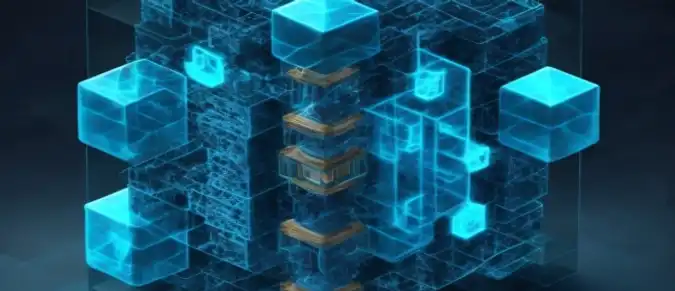Polygon (formerly known as Matic) is an Ethereum scaling solution that reduces transaction costs and provides a high level of security. It allows developers to focus on scaling solutions that are suitable for their applications. The Polygon network can process a much higher number of transactions per second compared to the Ethereum mainnet. Participating in the network requires delegating tokens in exchange for rewards. Validators play an important role in ensuring security and adding transactions to blocks.
Contents:
- Overview of MATIC Staking
- MATIC Staking on MetaMask
- MATIC Staking on Coinbase
- How to Stake MATIC on Trust Wallet
- Using Ledger for Staking
- Polygon Development
Overview of MATIC Staking
In order to participate in MATIC staking, it is necessary to delegate tokens to a validator. Staking participants can earn rewards for their delegated funds. Currently, there are no minimum requirements for staking, but validators may determine a minimum acceptable limit for delegation. Validators may also charge fees for their services. Locked MATIC tokens have an unlocking period of 80 checkpoints, which is approximately three or four days. If a staking participant wishes to exit, they simply need to submit an unlocking request.
These metrics are valuable tools for selecting reliable validators:
| Parameter | Description |
|---|---|
| Uptime | Refers to the number of signed blocks over a specific period of time. The uptime of a validator should be close to 100%. Otherwise, it indicates the validator's unreliability, as reflected in their public performance metrics. |
| Commission Rate | This is the percentage of the reward that the validator receives for their services. |
| Stake Amount | Indicates the total number of tokens delegated to the validator. |
Staking MATIC on MetaMask
MetaMask is a decentralized, non-custodial cryptocurrency wallet that interacts with the Ethereum blockchain and other networks. The wallet is available as a mobile application and a browser extension for Google Chrome, Brave, Firefox, Opera, and Edge.
Here are the steps to stake MATIC on MetaMask:
Step 1: Download MetaMask on your mobile phone or install it as a browser extension.
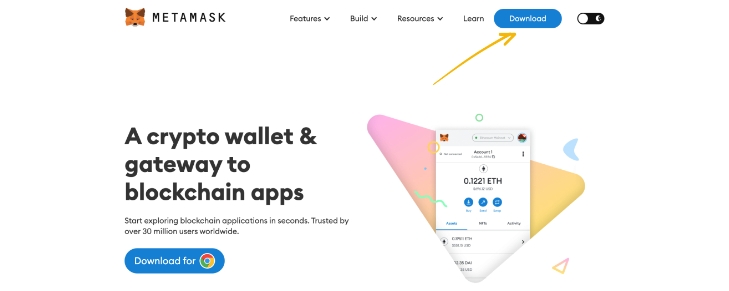
To begin staking MATIC in MetaMask, users should visit the MetaMask website and install it as a browser extension. Go to the "Download" section. You can choose between your preferred browser or the iOS/Android option. Select the browser download option to add MetaMask.
Step 2: Add the Polygon network to the MetaMask wallet.
MetaMask is compatible with various blockchains. To add the Polygon network to MetaMask, go to the "Networks" and "Add Network" sections. In the pop-up window, users need to fill in the relevant information about the Polygon blockchain.
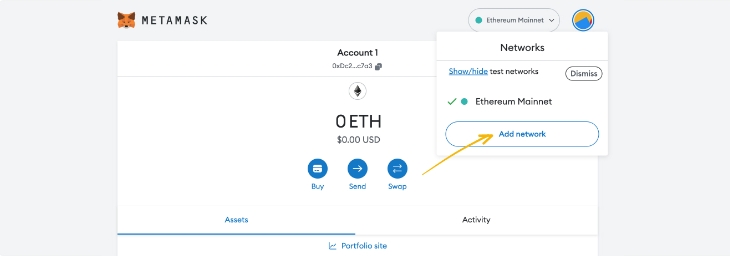
Step 3: Transfer MATIC tokens to MetaMask.
To transfer MATIC tokens to your MetaMask wallet, copy the address from your wallet and specify it as the recipient address on the exchange or another wallet. Now, transfer the MATIC tokens to MetaMask.
Step 4: Connect MetaMask to the Polygon wallet.
Click "MetaMask" on the following link to connect MetaMask to the Polygon wallet: https://wallet.polygon.technology/
Step 5: Stake MATIC via MetaMask.
Once the connection is established, the staking functionality will be enabled.
Step 6: Delegate MATIC.
Select the validator to whom you want to delegate your tokens.
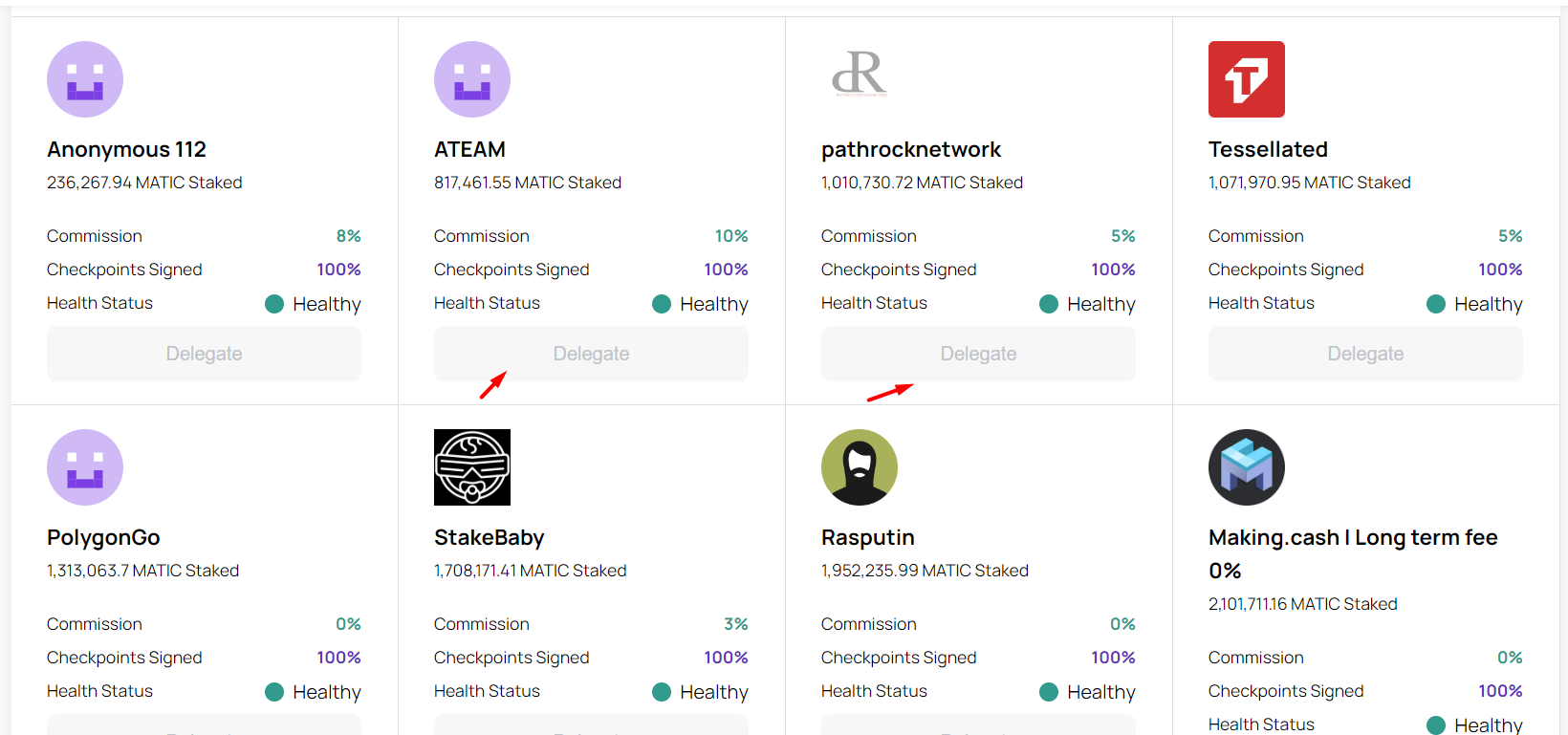
In order to do this, you need to use the staking control panel. Click on the "Apps" button, then select "Staking". Enter the validator's name in the search bar and click "Delegate". All the necessary information, such as the amount of delegated tokens, uptime, and commission fee, will be displayed next to the validator's name.
Specify the amount of MATIC tokens for staking and click "Continue". In the extension popup window, click "Confirm". The transaction execution time may take a few minutes depending on the network's congestion.
To execute the transaction, stake MATIC, and start earning rewards, users need to purchase a voucher and pay the gas fee. Click on "Buy Voucher". Specify the details, such as gas limit and price, and confirm the transaction again.
The delegation is completed. Users can "Stake more" or withdraw rewards using the control panel. However, please note that all transactions on the Ethereum network are paid in Ether. Therefore, the delegator must have enough ETH in their wallet to cover the transaction fees.
Staking MATIC on Coinbase
In order to stake MATIC on Coinbase, users need to use a wallet as the staking feature is not available on the exchange. If users have funds on the exchange but not in their wallet, they will need to transfer the funds to the wallet. Although Coinbase Wallet doesn't have a built-in staking feature, there is a way to perform this operation.
Here are the steps to stake MATIC on Coinbase Wallet:
Step 1: Install Coinbase Wallet.
Download and install the Coinbase Wallet on your smartphone. If you have an iPhone, find it on the Apple App Store; for Android, find it on the Google Play Store.

The installation process includes creating a new wallet, agreeing to the terms of service, choosing a username, setting privacy options, creating a passcode, and backing up the wallet with a recovery phrase to ensure access to the account in case you forget your password.
Step 2: Transfer funds to the wallet.
Open the wallet and scroll down to the bottom right corner. Tap on that area, and a screen with the "Connect to Coinbase" link will appear. Tap on the link and go through the authorization process. After that, the wallet will establish a connection with your Coinbase account.
Select "Buy or Transfer." When prompted to choose a coin, select "MATIC Wallet." Now you can specify the amount of coins you want to transfer. The wallet will request a confirmation code. Once the transfer is successful, the funds will be transferred. MATIC tokens on Coinbase are ERC-20 tokens, which means they operate on the Ethereum network.
Step 3: Delegate MATIC.
Open your Polygon wallet and find the option "Polygon Staking" (1).
Visit the Polygon website. From the top menu, select "Use Polygon." On the next page, click on "Become a Validator."
To start the delegation process, click on "Become a Validator."
You will be redirected to a page with a list of validators and their corresponding data. The list can be sorted based on four parameters:
- Performance
- Commission
- Interest Rate
- Random
By clicking on any of the validators, you will be taken to a page with additional information about the selected validator, such as the amount of MATIC, commission, signed checkpoints, and their current status. You can browse the list and choose any validator for further exploration.
You need to sign in by clicking the button in the top right corner and entering your credentials. If you don't have a Polygon account yet, you need to create one and then click on the "Become a Validator" button.
After signing in, click on "Become a Validator."
You will need to specify the amount of MATIC coins you plan to delegate and click "Continue." When you click "Continue," a popup will appear. To complete the delegation process, click the "Delegate" button.
How to Stake MATIC on Trust Wallet
Trust Wallet is a mobile application for storing, exchanging, and transferring cryptocurrencies that is not affiliated with a centralized custodian. Here is the process of staking MATIC on Trust Wallet:
Step 1: Setting up Trust Wallet.
Install the Trust Wallet app on your mobile phone according to your device's operating system (iOS or Android).
If you have already used Trust Wallet, you need to import your wallet. Otherwise, you will need to create a new wallet. To import an existing wallet, select the "I already have a wallet" option and enter your six-digit password to confirm.
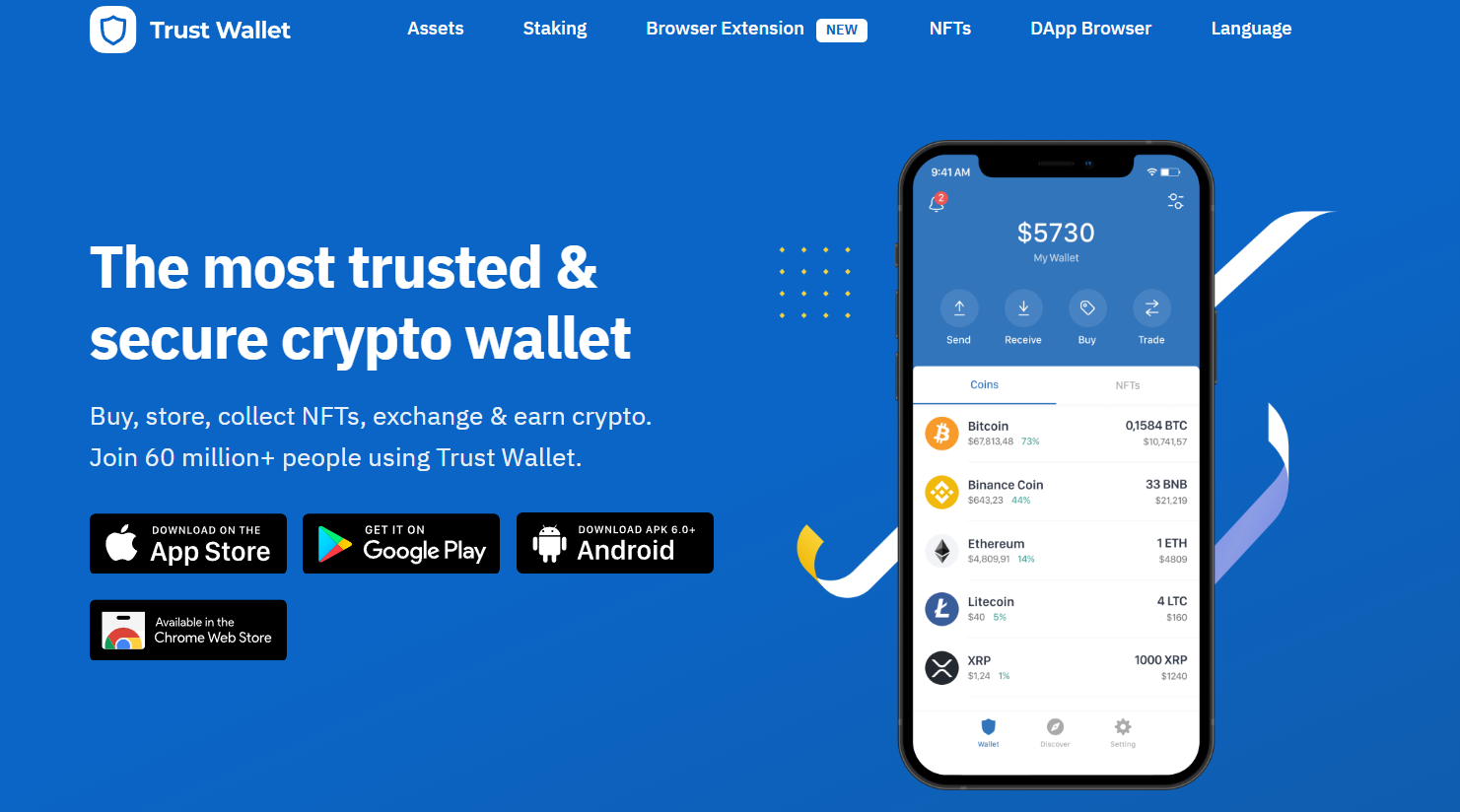
If you don't have a Trust Wallet, you will need to review and agree to the privacy policy and terms of service. Then, create and confirm a six-digit password and create a wallet backup using the recovery phrase.
Trust Wallet allows you to use the wallet for different coins, but for staking MATIC, you will need a certain amount of ETH and MATIC on the Ethereum mainnet.
Step 2: Connecting Trust Wallet to Polygon.
Log into the Polygon staking dashboard and select "Become a Validator." In the list of wallets, choose "WalletConnect" to connect Trust Wallet to Polygon. A QR code will appear on the screen.
Open Trust Wallet, go to settings, and select "WalletConnect." Tap "New Connection" and scan the QR code on the Polygon staking dashboard. Then, press "Confirm" to establish the connection.
Step 3: Delegating and confirming the transaction.
Select a validator and click "Delegate." Enter the amount of MATIC coins you want to stake and click "Continue." To confirm the transaction, confirm the smart contract call in the Trust Wallet app.
Go back to the Polygon staking dashboard and click "Delegate." Confirm another smart contract call in the Trust Wallet app. Your delegation is now active, and you can start earning rewards.
How to Use Ledger for Staking
Ledger is a well-known cryptocurrency storage device. To prepare for staking MATIC on Ledger, you need to follow several steps.
Step 1: Prepare Ledger:
- Update Ledger Live to the latest version from the official website.
- Connect your Ledger device to My Ledger and install the latest version of the ETH app on it.
- Enable blind signing in the ETH app settings.
- Ensure that MATIC is stored in the Ledger Ethereum account, not the Polygon account, as MATIC staking happens on the Ethereum network.
Step 2: Connect Ledger to MetaMask:
- Connect your Ledger device to your computer and open the ETH app on it.
- Link your Ledger ETH account with MetaMask.
- Open the Polygon Wallet app and select "Connect Wallet."
- Choose MetaMask, select your Ledger account, and confirm the connection.
Step 3: Choose a Validator:
- In the Polygon Wallet app, select "Polygon Staking" and click "Enter."
- Select MetaMask again and choose a validator from the list based on the "Checkpoints Signed" score and commission.
Step 4: Delegation:
- Click the "Delegate" button in the app and enter the amount of MATIC to stake.
- Confirm the transaction through MetaMask and Ledger, verifying the fee amount.
- Once the Ethereum network confirms the transaction, you will see a "Delegation completed" message.
Please note that this is a brief description of the process, and it's recommended to carefully review detailed instructions and ensure the safety of your funds before proceeding.
Polygon Development
As a leading second-layer network protocol, Polygon is a solution that helps Ethereum expand in terms of scalability, security, efficiency, and functionality. As the payment and settlement unit within the network, the MATIC token helps fuel the system. The Matic network was launched in 2020, rebranded as Polygon in February 2021, and is used by developers to build Ethereum-compatible decentralized applications.
The Polygon protocol played a crucial role in making Ethereum usable and pulled it out of the chaos it faced due to rapid growth. Transactions were getting stuck for hours due to insufficient scalability, and the cost of executing transactions often exceeded the transaction amount itself. The Polygon protocol effectively transformed Ethereum into a fully-fledged multi-chain system with the decentralization and activity advantages of Ethereum.