Secur3 — the world's first decentralized 2FA solution for non-custodial wallets (Metamask, hardledger, etc.). Secur3 allows users to store assets with an additional layer of security (one-time password). If the private key is compromised, no one can withdraw the assets as long as the 2FA (one-time password) is secure.

Description of the Secur3 platform
SECUR3 — the world's first decentralized 2FA solution for your own wallets. It provides an additional layer of authentication for crypto assets and NFT assets. This allows users to set a 2FA password and add a layer of protection on top of private keys. Whenever an incorrect contract assertion is given or private keys are compromised, your assets will remain safe inside &Secur3.
Distinctive features:
| 1 | All storage methods belong to the owner only, which ensures maximum security. |
| 2 | Audit report from a known third party with 0 vulnerabilities.. |
| 3 | One-time creation of a vault for each user with an immutable backup wallet in case private keys are compromised. |
In order to access the funds in your dedicated vault, you will need both the correct private key (non-custodial wallet login in Metamask) and a 2FA password.
The protocol and smart contract only allow people who have the correct private key and the corresponding SECUR3 vault password to access the funds within.
How to create your own storage?
To create your own vault, visit the secur3.xyz website. Connect your Metamask wallet to $Secur3. Click the "Access to SECUR3 2FA" button. On the SECUR3 page, you will see 2 sections. On the left side, it will show all assets, stored in your address. In the right section, you will see a button to create a custom store for your address. Click "Configure SECUR3 Vault". Follow the instructions on the page to set up the Secur3 Vault and the Secur3 password.
Keep your password in a safe place, just like your private keys. Apart from the 2FA password, you also need to enter your backup wallet (during the vault creation). It is very easy to make a deposit in the SECUR3 vault. You simply send funds from any Metamask wallet to your SECUR3 storage address. Sending funds to a SECUR3 vault does not require a password.


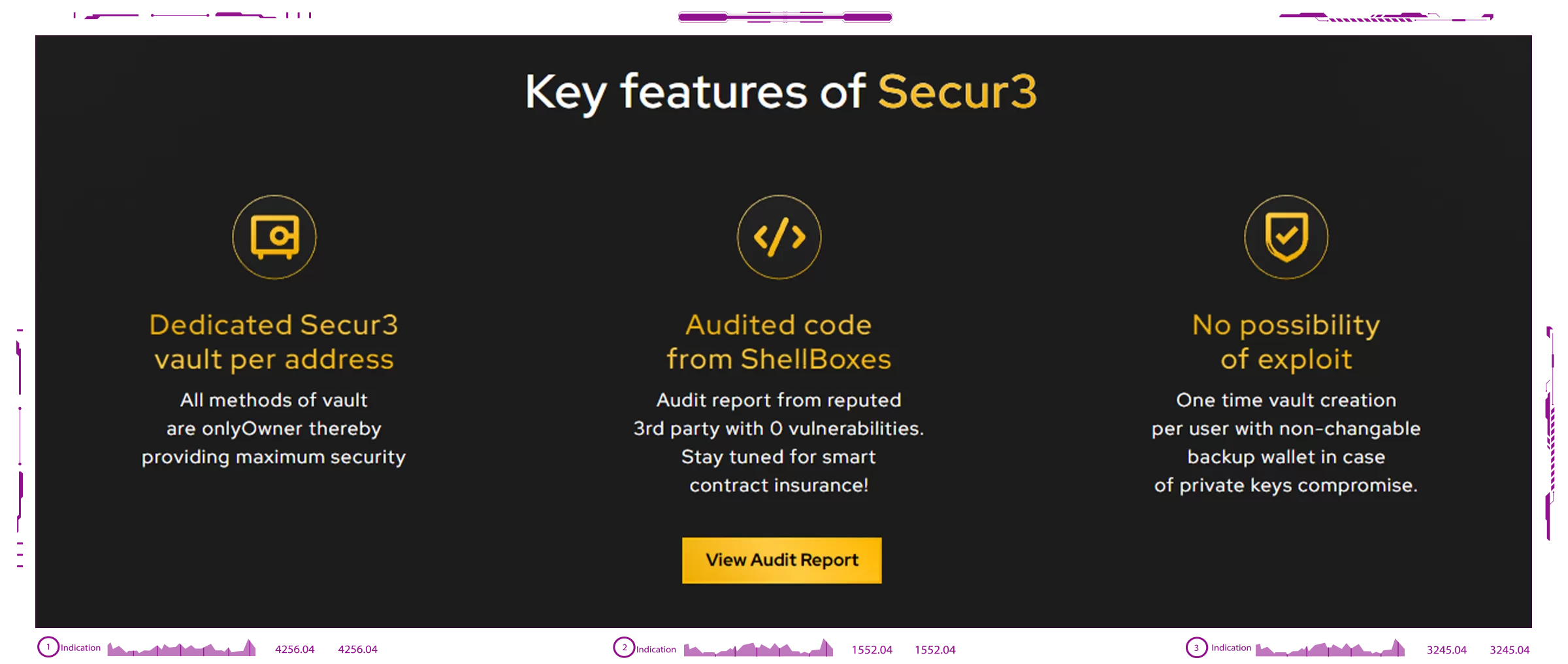
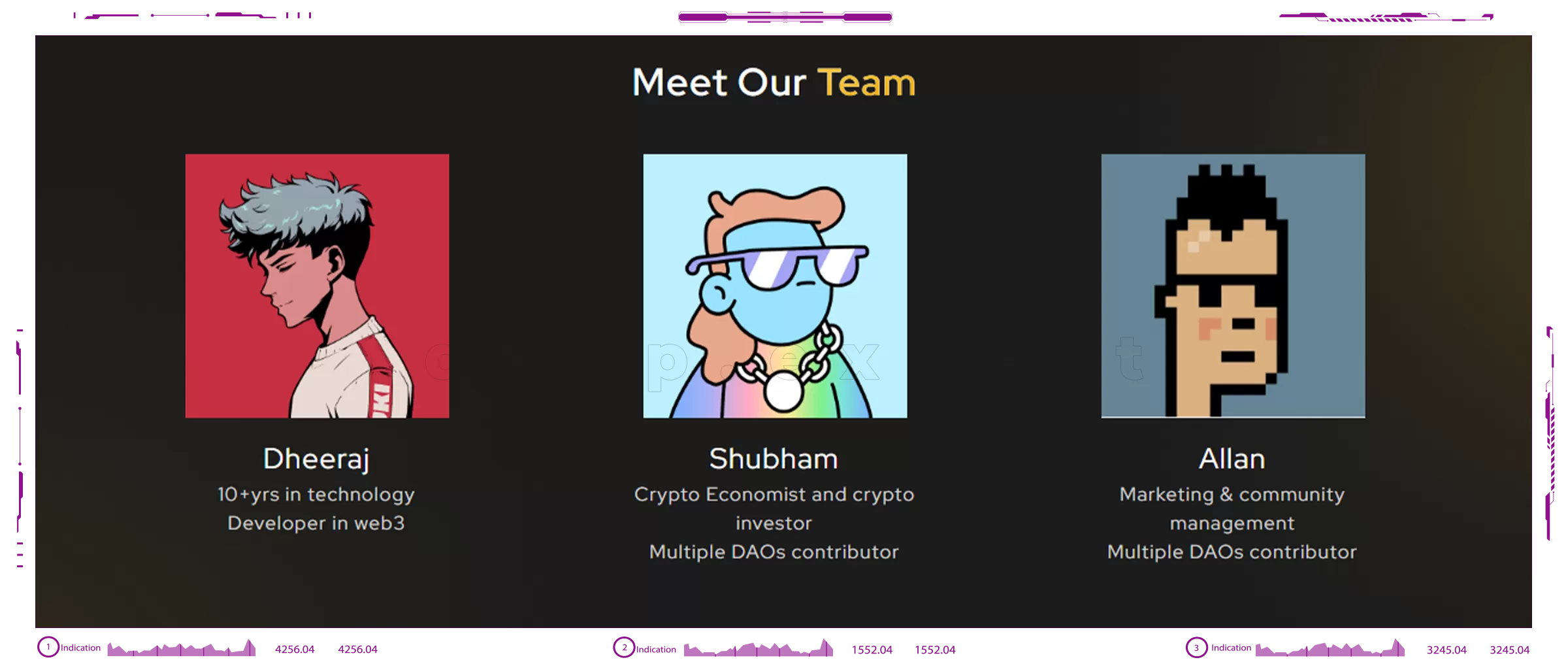





Reviews (0)