GuildChat – one-stop shop for fast communication, convenient data transfer and much more. Download it on your mobile phone and discover the only application, that meets all the crypto world needs.
Contents:
- Main features of the GuildChat dapp platform
- Adding friends and creating a wallet on the Tron resource
- How to send tokens in GuildChat on the blockchain network?
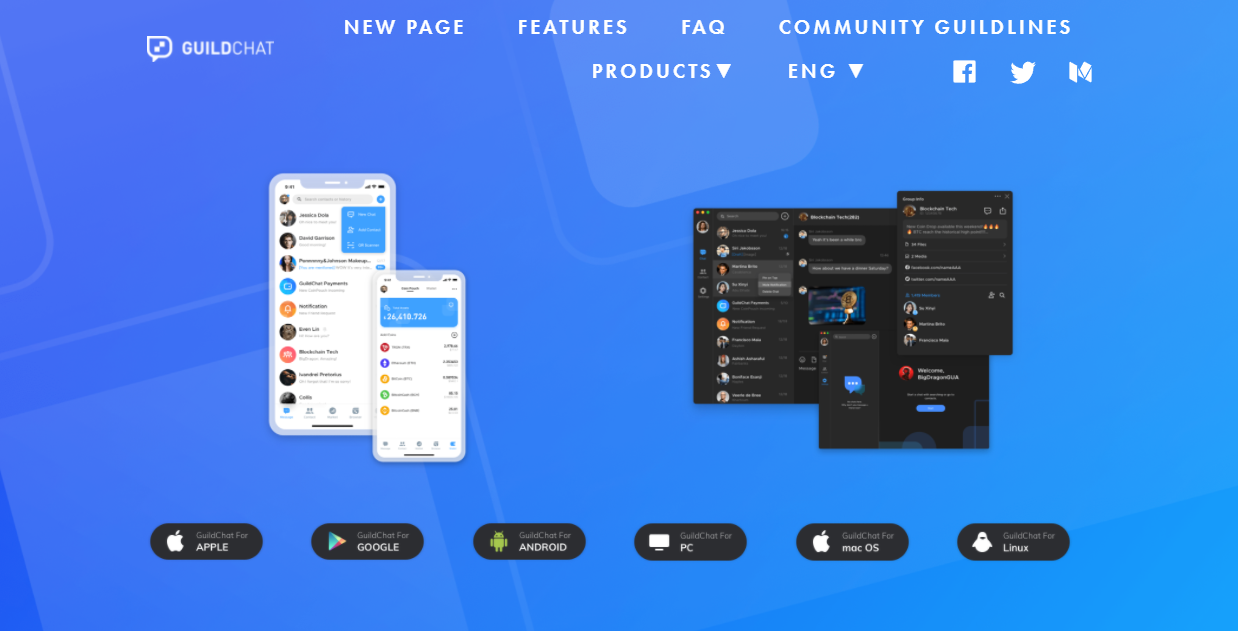
Main features of the GuildChat dapp platform
Despite the fact that there are no promotions and bonuses, projects can use the Coin Drop function in GuildChat. Firstly, to promote your tokens and raise awareness. Secondly, for events and interaction with a wide audience. Please, note that work on the platform is carried out with ETH and TRX tokens. Why you should use this resource:
| Chat | Make new friends and chat with them. Send cryptocurrency to individuals or groups within seconds. Join chats to find communities that share your interests. |
| Wallet | Transactions are easily carried out, using two types of wallets: Coin Pouch and a private wallet. Use your personal wallet to store tokens, make transfers and games on the dAPP platform. |
| Market | Remain aware of your investment with the built-in market tracker. Check prices for all cryptocurrencies. Use this knowledge to spend or trade your tokens intelligently. |
GuildChat usernames can be set only once. They represent your unique identifier. So that people could find you in the service without using your phone number. To set a username, go to the section "I" - "Profile”. Here you can select your unique identifier. Unfortunately, there is no White Paper here, however, information about the project is described in sufficient details on the main page of the site and in the section with answers to questions.
Adding friends and creating a wallet on the Tron resource
Click the icon in the upper right corner of the page - “Contacts”. Use the search function to find friends, using either a phone number or username.
Removing a friend:
- Select the user on the contacts page or tap the profile picture in your dialogue to open the “Profile” page.
- Click the icon in the upper right corner to activate the "Settings" section.
- Select "Delete".
If your GuildChat doesn’t have a wallet, go to “Wallet” and select “Create Wallet”. Set the password for your wallet (you’ll need it for each transaction). Then copy the password to a safe place. Please, note that anyone with your private key will be able to access all the assets in your account.
At the moment, the “Market” function allows you to check the status only in US dollars. However, other currencies may be added in the future.
How to send tokens in GuildChat on the blockchain network?
You must go to the "Wallet" section, select the desired wallet and token. Next, click "Submit." Enter the recipient's address or scan his QR-code. Enter the transaction amount and click "Next". Confirm your wallet password and all information on the page before sending tokens.
To receive tokens, the sender must know the recipient's wallet address. It can be viewed through the "Wallet" section. The most active social networks of the project - telegram and twitter.


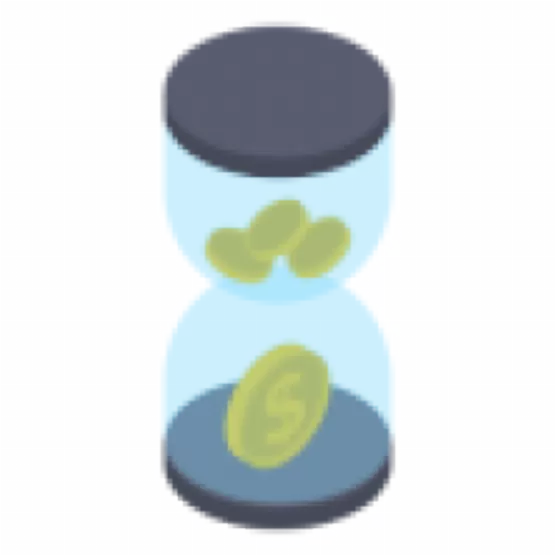

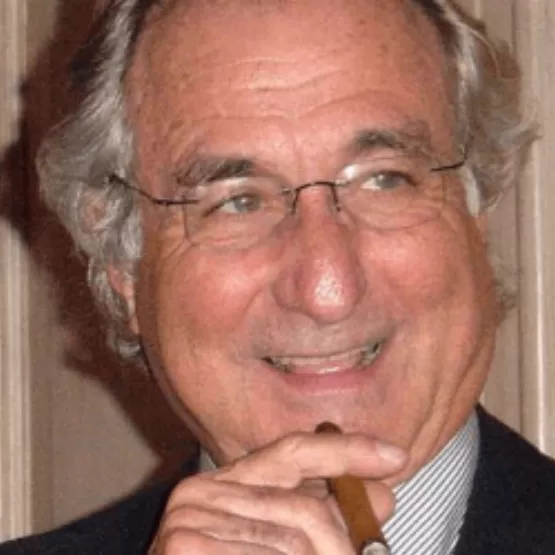

Reviews (0)