Predictor - a decentralized prediction market platform that people can use to make predictions and trade FA2 tokens.
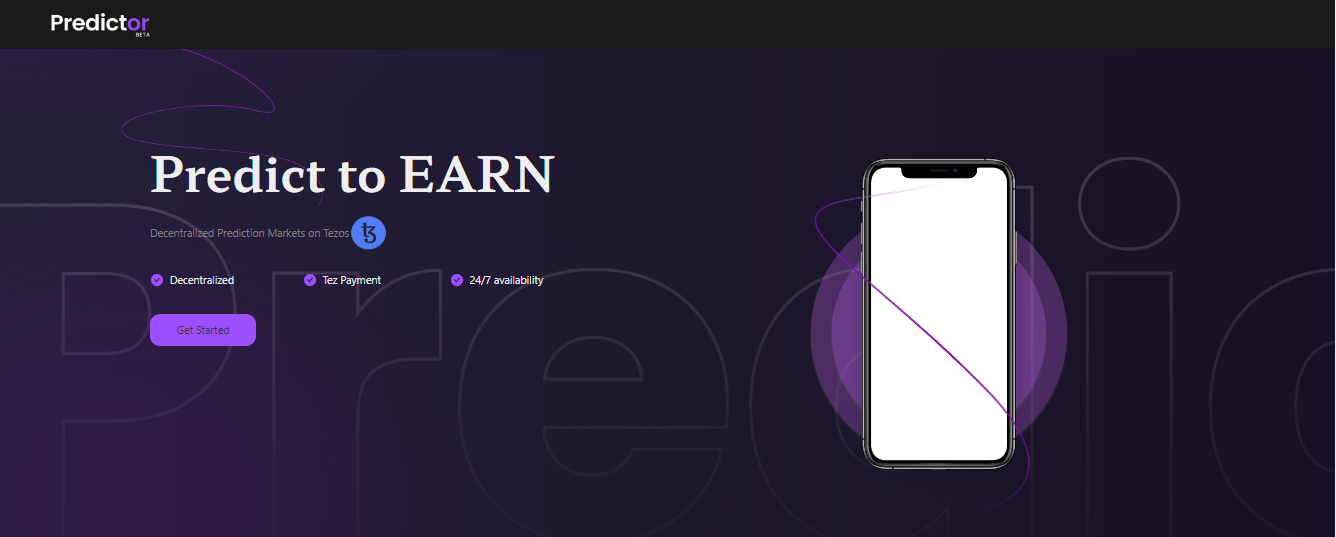
How does Predictor work?
Predictor is designed to spread information and education. The site displays live markets, deployed on the Tezos blockchain. Tezos has its own token standard, known as the Tezos Coin Standard (or TCS). The TCS defines how tokens can be transferred between accounts and how they can interact with smart contracts. To keep things simple, the FA2 token is the standard token on Tezos.
Other features:
| 1. | Predictor does not host any market, it only provides an interface to view the available markets. |
| 2. | Predictor is designed to spread information and education. The site displays live markets, deployed on the Tezos blockchain. |
In order to create a forecast, users must be whitelisted on the platform. Connect the wallet to the application, using the "Connect Wallet" button. Once it is connected, clicking on the wallet address should bring up the menu below with whitelisting you as an option. Click on the menu item “My Forecasts” to open the page. Next, you will see all forecasts you have created, as well as a tab for creating a new forecast. Click "Add New Prediction".
You can enter the event you want to create. Predictions must clearly state the event without ambiguity. For games/sports/weather/political/financial forecasts, include the date and time of the event or match number along with the league name. You need to enter a link to a website where you can watch the outcome of the events. This could be a Wikipedia page, a news portal or the official sports league page.
Buying and trading predictions
On the Predictor page, you can find various types of forecasts, ranging from sports, elections, weather and financial market prices in the “Recommended markets” section. In order to trade these predictions, users need to connect their wallet and click on the predictions with the status “Forecast in Progress”. On the forecast page, the user needs to select the option he/she thinks is correct and enter the number of shares to buy.
Since this is a parity forecasting method, stock prices remain constant (0.01 Tez). Event stocks that have been bought more are favorites.
Once the desired option and the desired amount are entered, the user needs to click on the buy button and approve the transaction in the wallet. After the transaction is completed, the user can find prediction tokens in the wallet. The symbol of the token will be the same as that of the selected option, and the forecast ID and token number will also be available in the token name for proper identification. As soon as the results are announced, the user can take advantage of the Tez payout if he wins the option under which the shares were purchased.


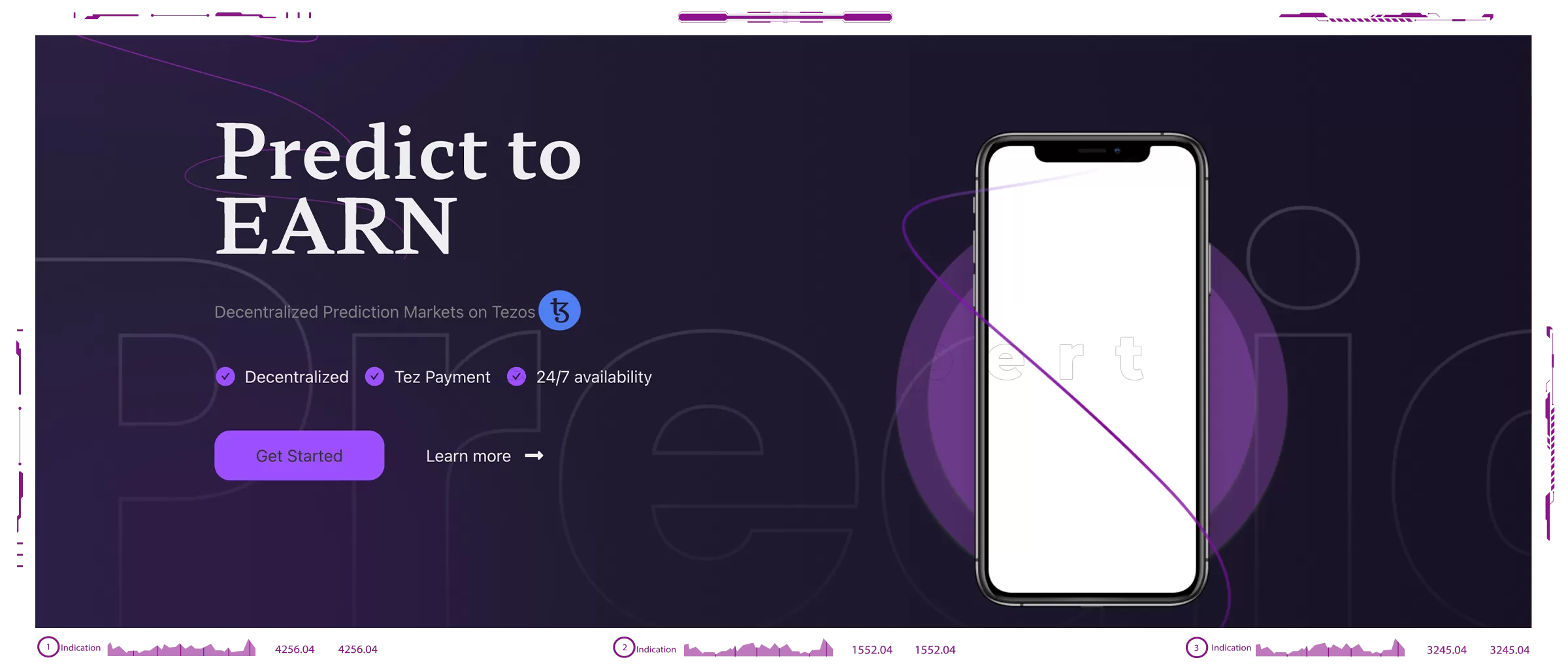
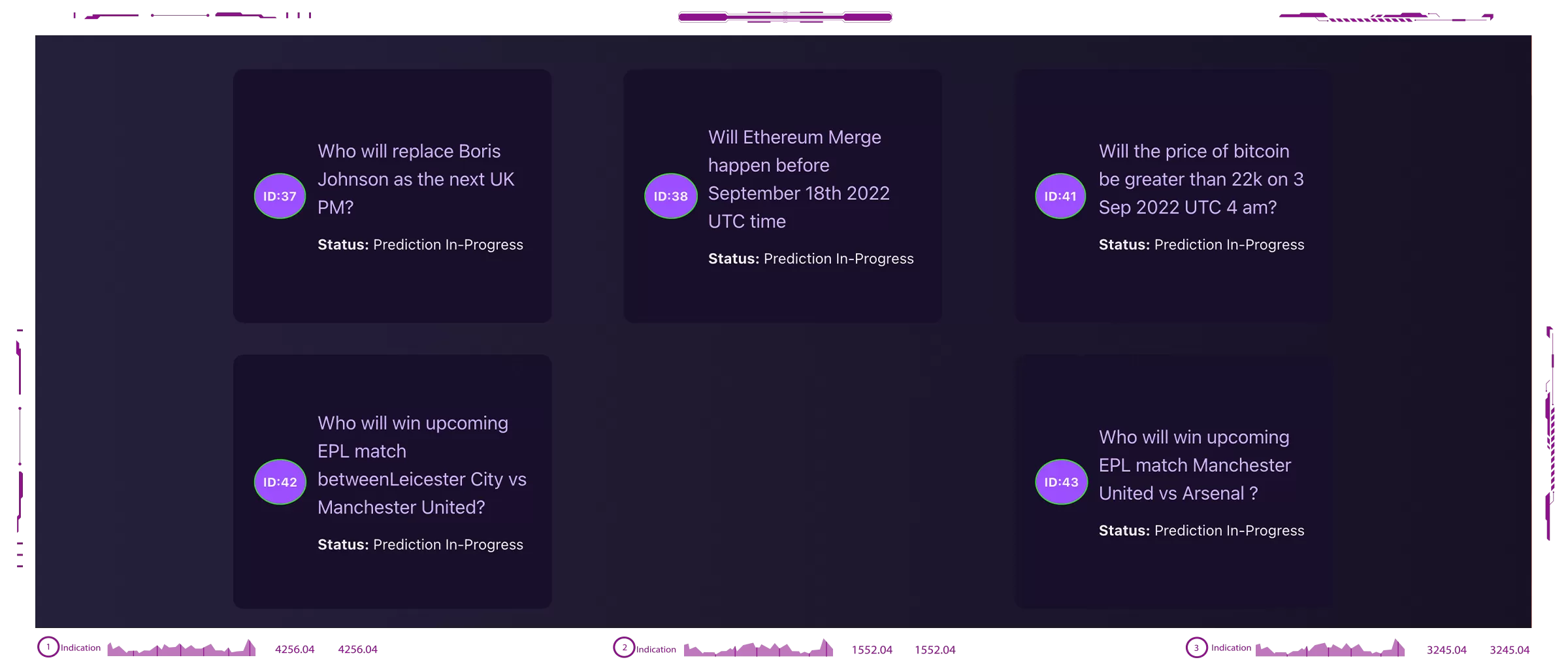



Reviews (0)