BotPress, as a powerful open-source platform for creating chatbots, plays a key role in simplifying the development and deployment of intelligent assistants that can automate many aspects of user interaction. In the era of digital transformation, where chatbots have become indispensable tools in business, education, and entertainment, BotPress offers unique opportunities for creating high-quality and multifunctional bots. Telegram, as one of the most popular communication platforms, is ideally suited for integrating such solutions, providing developers and organizations with a powerful channel for audience interaction.
- BotPress: Concept and Benefits of Use
- How to Set Up and Start Working with BotPress?
- Step-by-Step Guide to Creating a Telegram Bot

BotPress: Concept and Benefits of Use
BotPress is a modern open-source platform designed for creating chatbots. It provides a simple and intuitive development process, making it accessible to both experienced developers and users without deep technical knowledge. With BotPress, you can create, configure, and manage bots, integrating them with various platforms such as Telegram, Facebook Messenger, Slack, and many others.
Benefits of Using BotPress:
| Benefit | Description |
|---|---|
| Open Source | BotPress is available as open-source, allowing you to adapt the platform to your project’s needs. |
| User-Friendly Interface | An intuitive interface that simplifies the process of creating and managing bots without requiring deep programming knowledge. |
| Powerful Developer Tools | Support for creating complex bots using JavaScript and other technologies, expanding the functional capabilities. |
| Integration with Various Platforms | Easy integration with popular messengers and other platforms, including Telegram, making BotPress a versatile tool. |
| Diverse Modules | BotPress offers a wide range of modules, including natural language processing (NLP), analytics, and content management. |
BotPress provides users with a unique combination of flexibility and simplicity. The open-source nature allows for the platform to be tailored to specific needs, while powerful development tools enable the creation of complex and functional chatbots. Thanks to its integration with popular messengers and an extensive set of modules, BotPress becomes an ideal choice for those who want to efficiently automate user interactions and enhance user experience.
How to Set Up and Start Working with BotPress?
If you've decided to create your own chatbot using BotPress, you won't have to deal with difficulties and complex technical challenges. BotPress is designed to make the process as accessible and convenient as possible for both experienced developers and those just beginning their journey in bot creation.
These steps will help you quickly dive into the process and start developing your first bot. All you need to do is follow the instructions detailed below to ensure your experience with BotPress is simple and straightforward from the very beginning.
-
Installing BotPress
The first step in creating your bot is installing BotPress on your computer. This process is extremely simple. Visit the official BotPress website and choose the version that suits your operating system (Windows, macOS, or Linux). Download the installation file and follow the installation wizard's prompts to complete the setup. -
Launching BotPress
After successfully installing BotPress, the next step is to launch the program. To do this, open the BotPress executable file, which will automatically start a local server on your computer. You can now access the BotPress interface through your browser by simply going to http://localhost:3000. -
Creating a New Bot
Now that BotPress is up and running, it's time to create your first bot. In the BotPress interface, you'll see a button to create a new bot. Click on it and enter the name of your future bot. BotPress will then automatically create a project where you can develop and configure your bot. -
Bot Configuration
BotPress provides you with a whole arsenal of tools for configuring and improving your bot. Use the built-in editors to create dialogues, add modules for natural language processing (NLP), and much more. You can start with simple scenarios and gradually add complex features, making your bot more intelligent and useful for users.
By following these simple steps, you can quickly master the basics of working with BotPress and start creating functional and useful chatbots that can be used in various fields.
Step-by-Step Guide to Creating a Telegram Bot
Now that you have a general understanding of how BotPress works and have mastered the basic steps of its installation and setup, it's time to move on to the next stage. Creating your own Telegram bot using BotPress might seem like a challenging task, but the process is actually quite simple and straightforward if you follow a specific sequence of actions.
Step 1: Creating a Telegram Bot in BotFather
Before integrating your bot with BotPress, you need to create the bot itself in Telegram. To do this, follow these steps:
- Open Telegram and find the BotFather bot (@BotFather).
- In the chat with BotFather, enter the command /newbot.
- Follow BotFather's instructions to set a name and a unique username for your bot.
- You will receive an API token, which will be required for integration with BotPress.
Step 2: Configuring BotPress to Work with Telegram
- In the BotPress interface, go to the "Channels" section.
- Select Telegram from the list of available channels.
- Enter the token you received from BotFather in the appropriate field and save the settings.
Step 3: Developing and Testing the Bot
- Creating Dialogues: Use the dialogue editor in BotPress to create interaction scenarios with the user. Add messages, response options, and actions that the bot should perform in response to specific commands.
- Testing: Use the built-in BotPress tester to check how the bot functions. This will allow you to see how the bot behaves in real-world conditions.
Step 4: Launching the Bot in Telegram
Once you have completed developing and testing your bot, you can launch it in Telegram:
- Ensure that the bot is correctly configured and the integration with Telegram is complete.
- Start the BotPress server and make sure that the bot is accessible at the appropriate address.
- Open Telegram and start a conversation with your bot to check its performance in a real environment.
Step 5: Supporting and Updating the Bot
After launching the bot, you can continue to improve it by adding new features and scenarios. BotPress makes it easy to make changes and updates, ensuring continuous enhancement of your bot's performance.
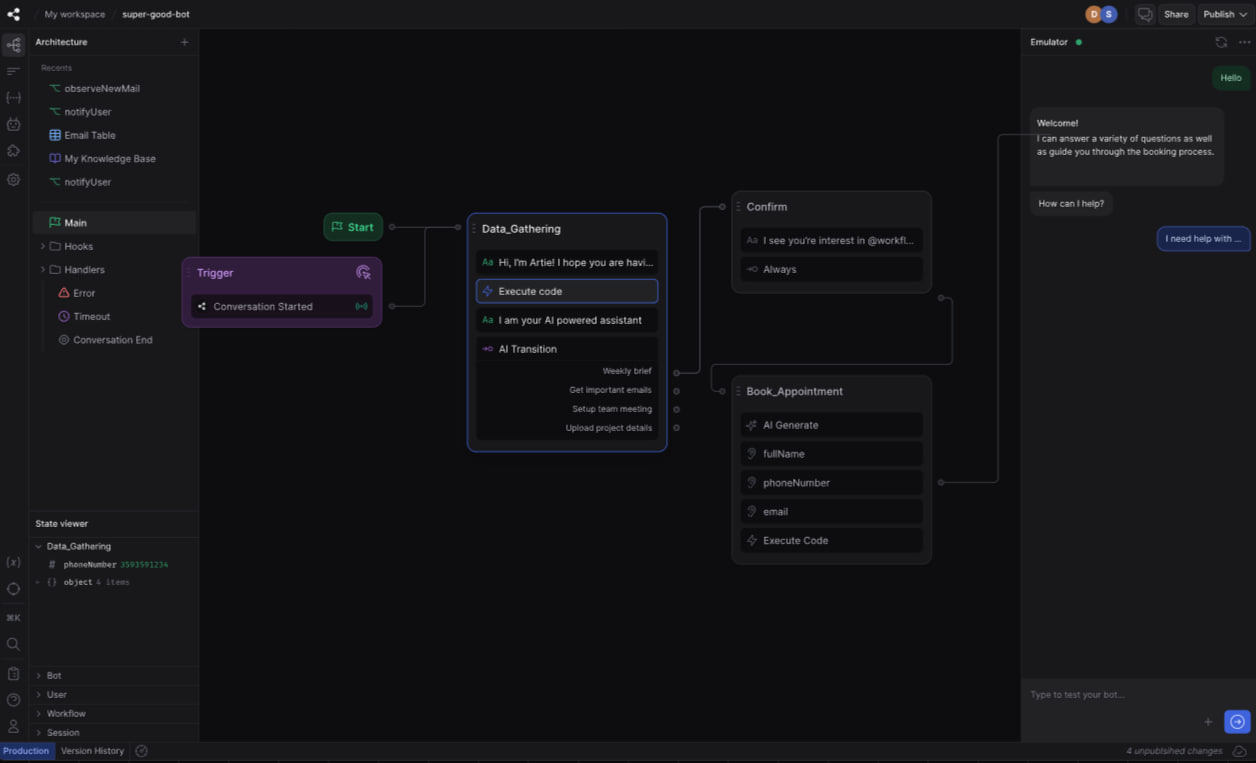
After successfully launching your bot in Telegram, it's important to remember that the work doesn't stop there. Regular support and updates will allow your bot to remain relevant and useful for users.
Creating Telegram bots using BotPress opens up broad opportunities for automating and enhancing user interaction. This powerful open-source platform makes the bot development process accessible to both professional developers and beginners, offering an intuitive interface and a rich set of tools. As a result of using BotPress, you will gain not just a bot, but a powerful digital assistant that will help improve user interaction and automate routine tasks.
Thus, BotPress becomes an excellent choice for anyone who wants to quickly and efficiently create and develop their Telegram bots, ensuring high quality and ease of use for both developers and end users.



