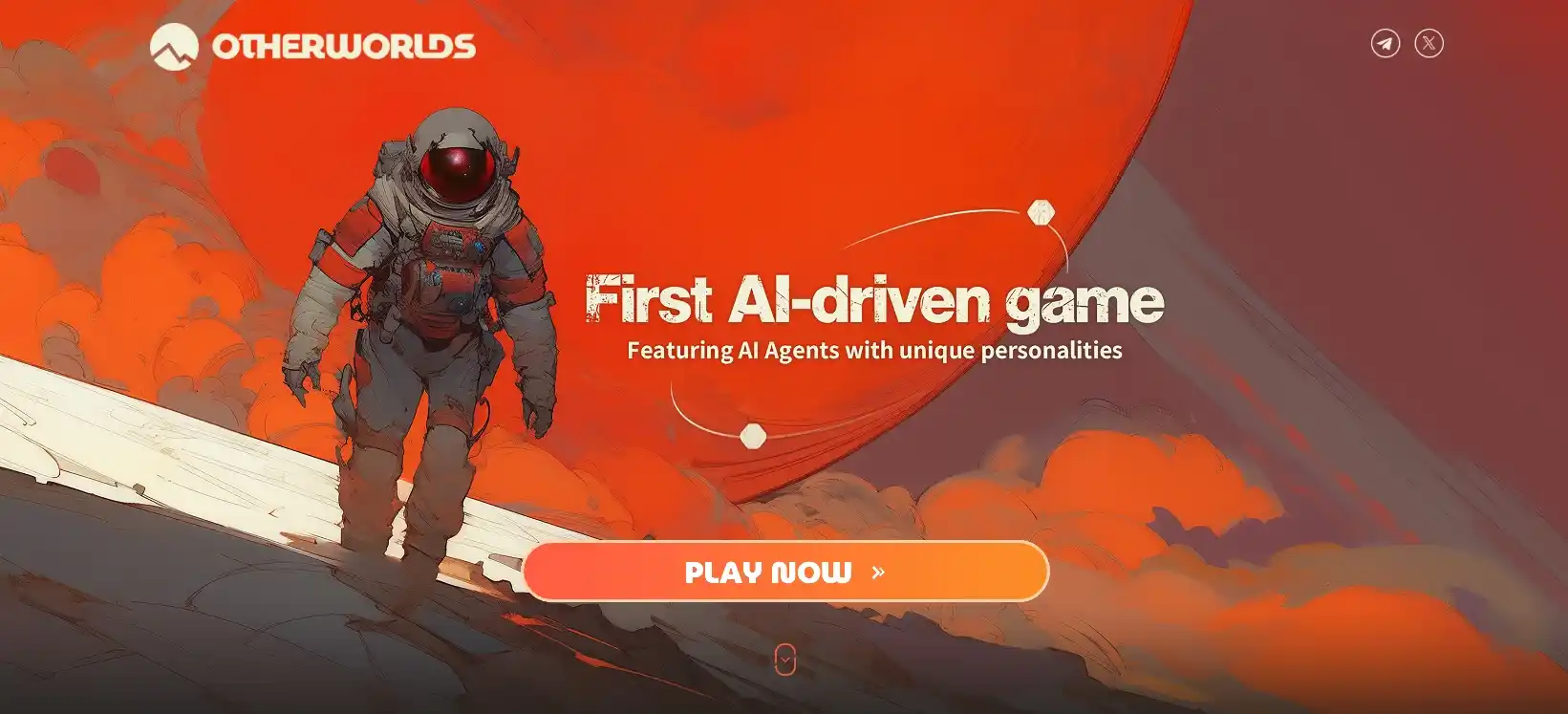In recent years, augmented reality (AR) and 3D modeling technologies have been rapidly evolving, opening new horizons for designers, game developers, architects, and enthusiasts. One of the prominent representatives in this field is the OtherWorlds.ai app, available on the iOS platform. With this tool, users can easily and quickly create 3D and AR models of objects using only photographs taken on a smartphone.
Contents:
- Overview of the OtherWorlds.ai App
- Technologies and Features
- 3D and AR Model Creation Process
- Applications and Use Cases
- Future Plans and Updates of OtherWorlds.ai
- Conclusion
Overview of the OtherWorlds.ai App
OtherWorlds.ai is a mobile application for iOS devices designed to create 3D and AR models of objects using artificial intelligence. Users can upload photos of objects, and the app automatically generates high-quality models that can be exported in various formats such as USDZ, GLB, and GLTF. This makes the app an ideal tool for designers, game developers, architects, and anyone interested in creating digital models of real-world objects.
The app was developed by OtherWorld Technologies LLC and released in December 2023. Since then, the team has been actively working on improving the functionality and adding new features, based on user feedback.
Technologies and Features
The OtherWorlds.ai app uses advanced technologies for creating 3D and AR models, making the model generation process simple and accessible for users. With these technologies, users can obtain high-quality models of objects in just a few steps. The main technologies and features of the app include:
- Photogrammetry: A method that allows the creation of 3D models of objects based on multiple photos taken from different angles.
- Lidar Technology: Used for precise distance measurements to objects, allowing the creation of more detailed and accurate models.
- Artificial Intelligence: Applied for automatic image processing and generation of 3D models without the need for manual adjustment.
- Automatic Creation of 3D and AR Models: Simply upload a photo of an object, and the app will automatically create the model.
- Support for Multiple Export Formats: Models can be exported in USDZ, GLB, and GLTF formats, ensuring compatibility with various platforms and applications.
- Interactive Model Viewing: Users can view and interact with the created models in 3D and AR modes.
- Subscription Support: The free version of the app allows the creation of three models, while a subscription provides access to additional features and more models.
These technologies and features make OtherWorlds.ai a powerful tool for creating 3D and AR models, suitable for both professionals and beginners interested in digital technologies.
3D and AR Model Creation Process
The model creation process in OtherWorlds.ai is simple and intuitive, allowing users without experience in 3D modeling to create high-quality 3D and AR models of objects in just a few steps. Below are the main steps required to create a model:
| Step | Description |
|---|---|
| Upload Photo | Take a photo of the object with your smartphone's camera or upload an existing photo. |
| Image Processing | The app automatically analyzes the image and creates a 3D model of the object. |
| View and Edit | Users can view the model in 3D and AR modes and make edits if necessary. |
| Export Model | The completed model can be exported in a chosen format (USDZ, GLB, GLTF) for use in other apps. |
This process allows you to easily and quickly create high-quality 3D and AR models without the need for specialized knowledge. Using these simple steps, even beginners can create models for use in various applications and projects.
Applications and Use Cases of the App
The OtherWorlds.ai app opens up great possibilities for various professionals by providing tools for creating 3D and AR models. In design and architecture, specialists can quickly and accurately model objects and interiors, making the process of designing and presenting ideas easier. In marketing and e-commerce, the use of 3D and AR models helps companies present their products in a more interactive and attractive way, improving customer engagement.
In education, the app can be used to create teaching materials, allowing students and learners to interact with 3D models of objects, which enhances understanding and knowledge acquisition. Thus, OtherWorlds.ai is a versatile tool that finds applications in various fields, improving design, marketing, education, and other processes.
Future Plans and Updates of OtherWorlds.ai
The developers of OtherWorlds.ai are constantly working on improving the app by adding new features. Future plans include expanding model editing capabilities, improving generation quality, and supporting new export formats. Integration with other platforms and services is also expected. Regular updates help keep the app up-to-date, meet modern requirements, and improve the user experience. These changes make the app more functional and user-friendly for various tasks and users.
Conclusion
OtherWorlds.ai is a powerful and intuitive tool for creating 3D and AR models that combines modern photogrammetry, Lidar, and artificial intelligence technologies. Its ease of use makes it accessible to both professionals and beginners. The app is already widely used in architecture, design, marketing, and education. With continuous updates and ambitious development plans, OtherWorlds.ai will continue to improve and remain one of the leading solutions in the field of 3D modeling for mobile devices.