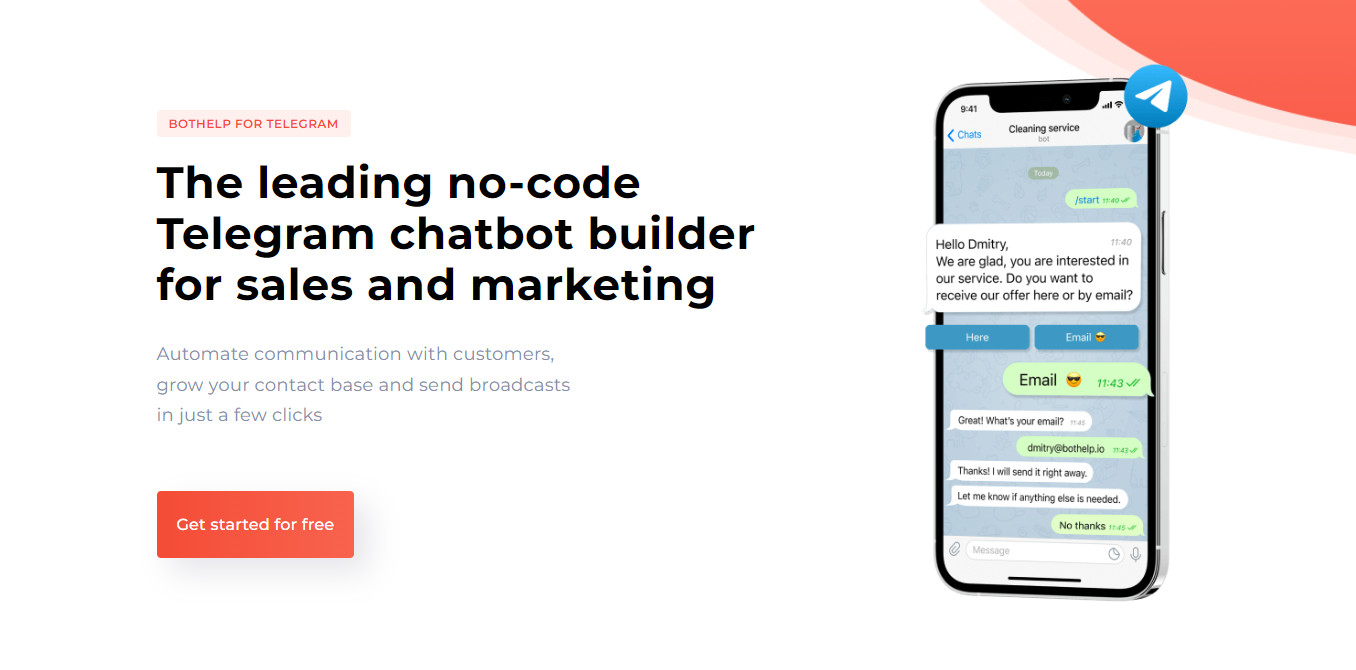In the world of modern technologies, where new tools and applications appear every day, creating and managing chatbots is becoming easier. One of the most convenient and user-friendly platforms for this is bothelp.io. It is designed for those who want to quickly and effortlessly create their own Telegram bot. In this article, we will discuss why bothelp.io is such an attractive option and how it helps simplify the chatbot creation process.
- What is bothelp.io?
- How to Get Started with bothelp.io?
- How to Create a Telegram Bot with Bothelp.io
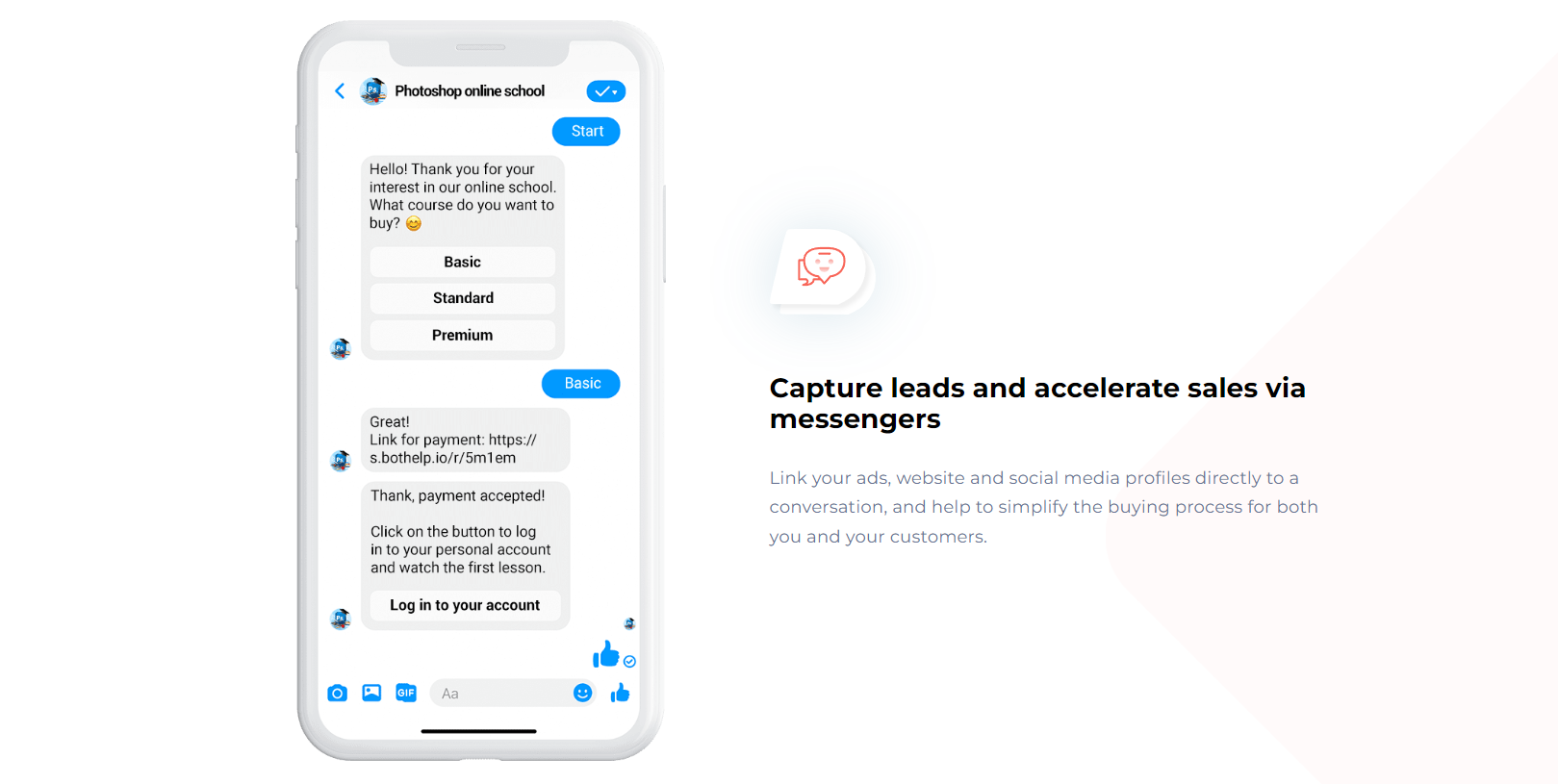
What is bothelp.io?
Bothelp.io is an online platform that provides a set of tools for creating and managing chatbots in messengers. It allows users to create bots without writing code, making it accessible to a wide range of people, including those without technical education.
Advantages of using bothelp.io
-
Ease of Use: One of the main advantages of bothelp.io is its intuitive interface. Even beginners can easily navigate the platform and create their first bot in a few minutes.
-
No Programming Required: Creating a bot on bothelp.io does not require knowledge of programming languages. The platform provides a visual constructor where scenarios can be created and bot responses configured through simple drag-and-drop elements.
-
Wide Integration Capabilities: Bothelp.io supports integration with various services and tools, such as CRM systems, payment systems, and other messengers. This allows the creation of a multifunctional bot that can be useful for business.
-
Analytics and Reports: The platform provides tools for analyzing the performance of bots, allowing users to track their effectiveness, identify weaknesses, and make necessary improvements.
-
Support and Training: Bothelp.io offers a comprehensive knowledge base, training materials, and technical support. This helps users quickly master the platform and resolve any issues that arise.
How to Get Started with bothelp.io?
-
Registration: To get started, you need to register on the bothelp.io website. The registration process takes just a few minutes.
-
Creating a Bot: After registration, you can start creating your bot. The platform will offer you to choose a template or start from scratch. After selecting the desired option, the user enters the constructor, where bot scenarios and responses can be configured.
-
Setting Up Integrations: To expand the bot's functionality, you can connect various integrations. This is done through the corresponding section in the platform interface.
-
Launch and Testing: After setting all the necessary parameters, the bot is ready to launch. Before this, it is recommended to test its operation to ensure all settings are correct.
-
Analysis and Improvement: After launching the bot, it is important to regularly analyze its performance using the analytics tools provided by the platform and make necessary changes to improve efficiency.
How to Create a Telegram Bot with Bothelp.io
Creating a Telegram bot using the bothelp.io platform is a process that doesn't require deep technical knowledge and takes just a few steps. Here's a detailed guide on how to get started with bothelp.io and create your bot.
Step 1: Register on the Platform
- Go to the bothelp.io website and click on the "Register" button.
- Fill out the registration form by entering your email and password, or use quick registration through social networks.
- Confirm your registration via email and log in to your account.
Step 2: Create a New Bot
- After logging in, click on the "Create a New Bot" button.
- Select the messenger for which you want to create a bot (in our case, Telegram).
- Enter your bot's name and description to easily distinguish it from other projects.
Step 3: Obtain a Token for the Bot
- Go to Telegram and find the bot @BotFather.
- Enter the command /newbot and follow the instructions to create a new bot.
- Get the token for your bot from BotFather. This token will be used to connect your bot to the bothelp.io platform.
Step 4: Configure the Bot on bothelp.io
- Enter the obtained token in the corresponding field on bothelp.io.
- After a successful connection, you will enter the bot constructor, where you can configure scenarios and responses.
Step 5: Set Up Scenarios
- In the constructor, select the "Create a New Scenario" option.
- Define the triggers that will launch the scenario (e.g., certain commands or keywords).
- Add scenario steps using the visual editor. You can add text messages, images, buttons, and other interaction elements.
- Set up response logic so the bot can react to various user requests.
Step 6: Integrations and Advanced Settings
- Go to the "Integrations" section and connect the necessary services, such as CRM, payment systems, or other tools.
- Set integration parameters to automate processes and expand your bot's functionality.
Step 7: Testing and Launch
- Before launching the bot, test its operation using the preview function on the platform.
- Ensure that all scenarios and commands work correctly and the bot responds to user requests.
- If all settings are correct, activate the bot and start using it.
Step 8: Analysis and Optimization
- After launching the bot, regularly analyze its performance using the built-in analytics tools of bothelp.io.
- Monitor statistics such as the number of users, number of interactions, and scenario effectiveness.
- Based on the data obtained, make necessary changes to improve the bot's performance.
Conclusion
Bothelp.io is a powerful tool for creating and managing chatbots in Telegram and other messengers. Thanks to its simplicity, convenience, and wide integration capabilities, the platform is an excellent choice for both beginners and experienced users. Using bothelp.io allows you to focus on the creative part of bot creation, providing all the necessary technical tools and support. Try bothelp.io and see for yourself how easy and fun it can be to create Telegram bots!