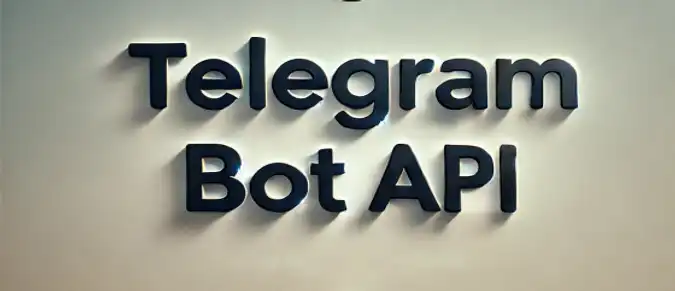Recently, bots in Telegram have been gaining popularity among users worldwide, and it's no surprise. In a world where the amount of information and tasks we face daily continues to grow, the ability to automate processes is not just desirable but essential. Telegram bots help users quickly access the necessary information without leaving the messenger.
Telegram Bot API is a powerful and flexible platform developed by the Telegram team that provides developers with all the tools needed to create and manage bots. These bots allow automating various tasks, from simple responses to user commands to complex interactive functions that can process requests, provide information, interact with other services, and even integrate with various third-party applications.
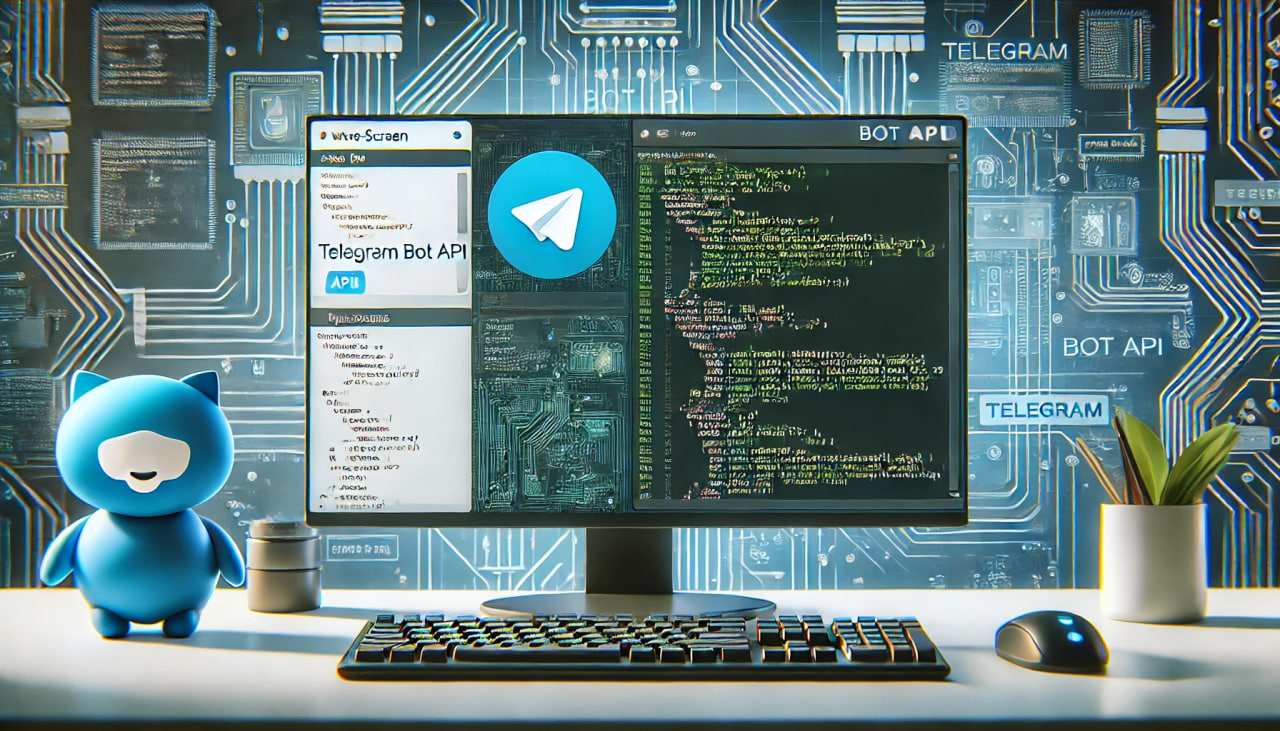
What is Telegram Bot API?
Telegram Bot API is an application programming interface (API) created for developing and managing bots in the Telegram messenger. Bots are special programs that automatically perform various tasks in response to user commands or other events. In the context of Telegram, bots can serve as virtual assistants, automation tools, information sources, entertainment services, and much more.
Bots can respond to text commands, button presses, images, geolocation, and other types of data, providing users with a flexible and convenient way to interact.
Telegram Bot API was specifically designed to make the process of creating bots as simple and accessible as possible. It supports multiple programming languages and has excellent documentation, making it an ideal choice for both beginners and experienced developers. Additionally, Telegram provides powerful tools for testing and deploying bots, such as BotFather, the official Telegram bot for managing other bots.
Telegram Bot API offers numerous advantages for developers who want to create bots and integrate them with Telegram. These benefits make the platform attractive for both beginners and seasoned programmers.
| Feature | Advantages |
|---|---|
| Ease of Development | Easy to learn thanks to an intuitive interface and excellent documentation. |
| Versatility | Supports a variety of tasks, including sending messages, processing multimedia, and integrating with external services. |
| Cross-Platform | Bots are accessible on any device with Telegram, expanding the audience reach. |
| Multimedia Support | Ability to create interactive bots with visually rich content. |
| Security | High standards of data protection and encryption, enhancing user trust. |
Additional advantages of using Telegram Bot API:
- Quick Deployment: Ease of testing and deploying bots thanks to built-in tools.
- Scalability: Supports both small and large projects with millions of users.
- Community and Support: Access to an active developer community and code examples to speed up problem-solving.
These advantages make Telegram Bot API a powerful tool for creating effective and reliable bots that can enhance user interaction and automate various tasks.
Getting Started with Telegram Bot API: What You Need to Know
Getting started with Telegram Bot API is quite simple, even if you don't have much programming experience. By following the basic steps, you can quickly create and set up your first bot.
1. Creating a Bot via BotFather
The first step in creating a bot is registering it on Telegram. This is done through the official Telegram bot called BotFather. It serves as a tool for managing all the bots you create.
- Open Telegram and find BotFather: In the search bar, type @BotFather and select it from the list.
- Create a new bot: In the chat with BotFather, enter the command /newbot. You will be prompted to choose a name for your bot and a unique username, which must end with "bot" (for example, mycoolbot).
- Obtain the access token: After creating the bot, BotFather will provide you with a token—a unique key that your bot will use to interact with the API. This token should be kept secure, as it grants access to managing the bot.
2. Setting Up the Development Environment
After obtaining the token, you need to prepare the environment for bot development. You can use any programming language that supports HTTP requests, but one of the most popular is Python due to its simplicity and the availability of convenient libraries.
- Install the necessary libraries: For Python, it is recommended to use the python-telegram-bot library, which simplifies working with the Bot API. You can install it using the command:
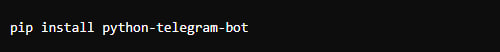
- Create a file for your bot's code: For example, create a file named bot.py, where you will write the code for your bot.
3. Writing and Running Your Bot's Code
Now that the development environment is ready, you can start writing the code. Let's look at a simple example of a bot that will respond to the /start and /help commands.
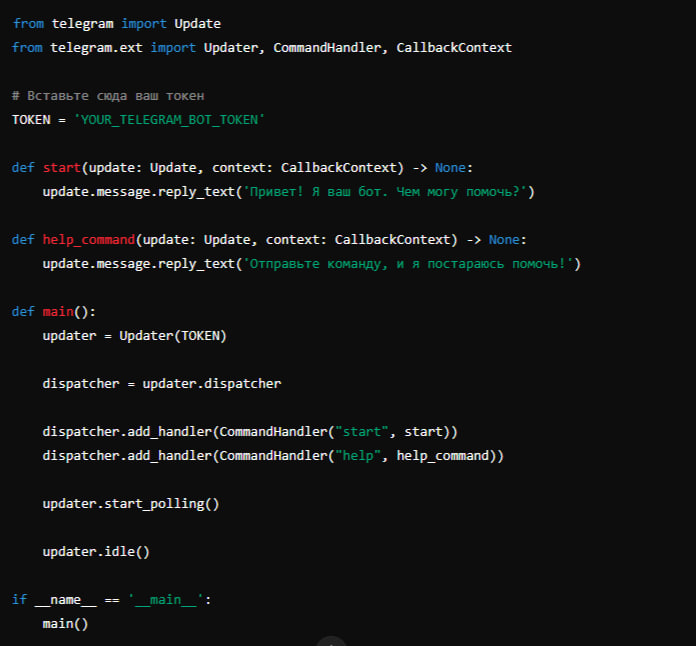
This code creates a simple bot that responds to the /start and /help commands. After writing the code, save the file and run it:

Your bot will be active and ready to interact with users.
4. Testing and Further Development
Now that the bot is running, you can test it by sending commands from Telegram. Try the /start command to see the bot's response. After successful testing, you can add new features, integrate with external services, and improve the bot as needed.
5. Tips for Further Development
- Study the documentation: The official Telegram Bot API documentation contains many examples and detailed explanations of all functions.
- Leverage the community: Telegram has an active developer community where you can get advice, code examples, and answers to your questions.
- Test and update your bot regularly: Regular testing and updating of your bot's features will help keep it relevant and effective.
By following these steps, you can create your first Telegram bot and start using it to automate tasks, interact with users, or develop new projects.
Telegram Bot API is a powerful tool that offers developers vast opportunities for creating and managing bots in the Telegram messenger. Regardless of your programming experience level, the API provides all the resources needed to quickly create bots capable of performing a wide range of tasks, from simple message exchanges to complex interactions with users and integrations with external services.
Telegram Bot API not only simplifies the development process but also makes it enjoyable, allowing you to experiment with various features and integrations. Bots can become valuable tools for automating tasks, improving customer interactions, creating entertainment applications, or providing information.