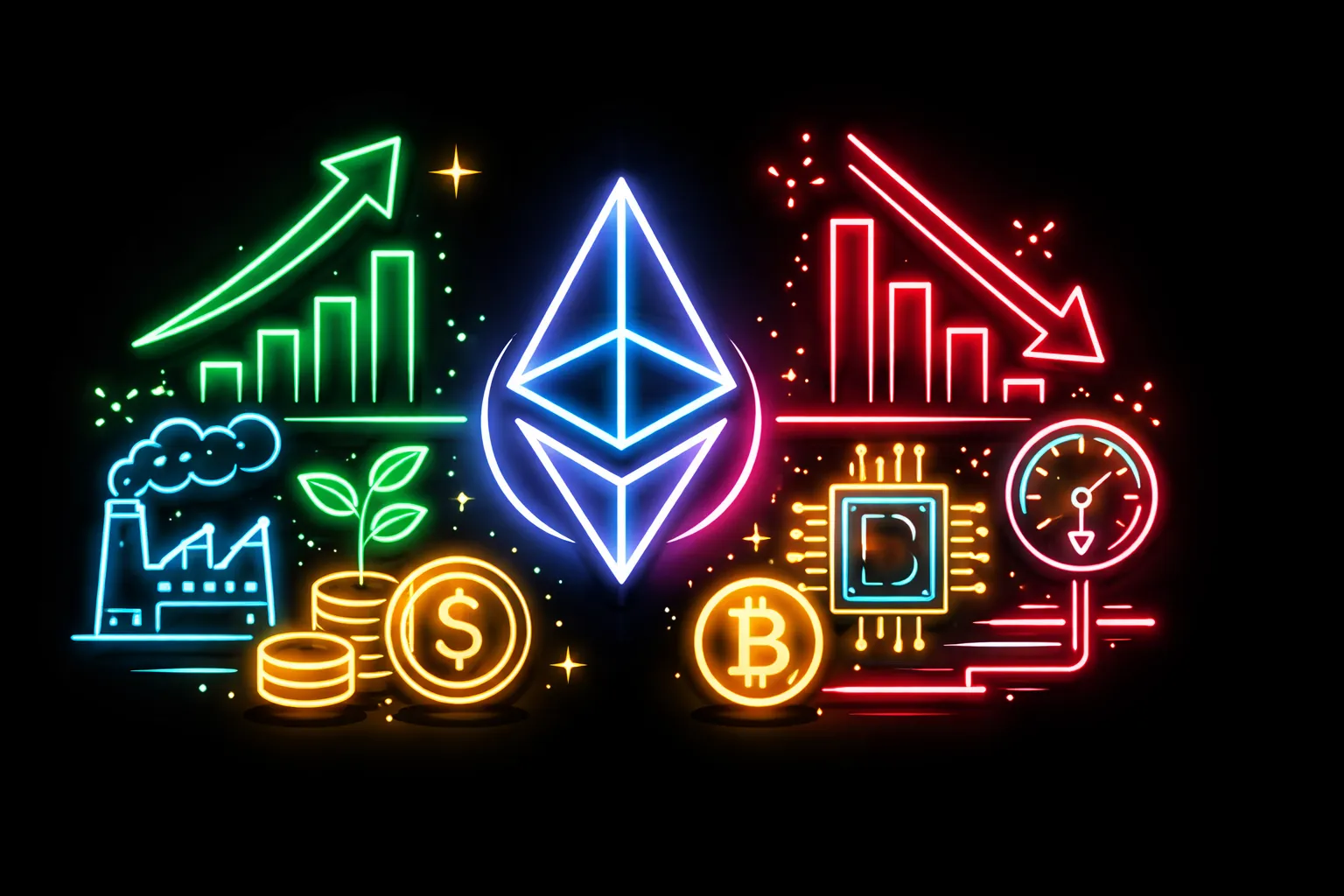Create ERC20 Token — sending ETH tokens to multiple addresses in one transaction. This means that it will not be difficult for each project owner to transfer their tokens to the Airdrop participants.
Contents:
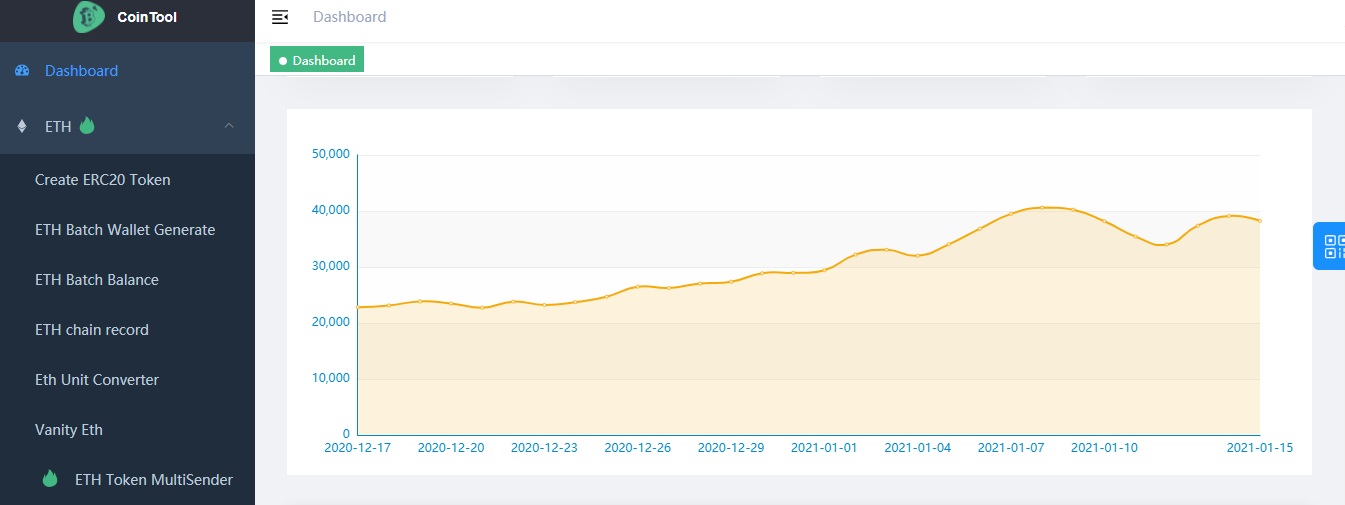
Brief information about the Create ERC20 Token
Before using the project, you need to connect the MetaMask wallet. Then you will be able to send tokens to other users. The simplicity of the page - one of the main advantages of the platform. The function of the project - to transfer tokens to multiple addresses. Connect your wallet and select Ethereum Mainnet. Wait for the token balances to load, if the tokens failed to load, you can insert your token address manually. Select the token you want to send from the list. Upload addresses Excel, CSV, Txt with leftovers or manually insert addresses, separated by commas. Confirm bulk shipment details, including transactions, fees. Confirm the transaction in your wallet. Wait for the distribution to complete.
Other features of use:
| 1 | The standard way to launch an Airdrop. Participants receive a token automatically. Airdrop participants do not have to perform any action after the completion of the Airdrop in order to receive their token. |
| 2 | The sender creates an Airdrop. Recipients must claim their token balance. Participants are required to take action to withdraw tokens to their balance. |
We should highlight the automatic detection of tokens. Once you are logged in, the token address text box can define the list of available tokens in your Metamask account. This function saves you the trouble of looking for a token symbol or contact address. Another function - the ability to detect the wrong address.
One of the main goals of this project - the ability to save money. Money in this sense - transaction fees.
Additional information
There is no WhitePaper document on the site. Instead, a section with operating instructions is presented. The community has only twitter from social networks. Subscribe to stay up to date with all news and updates. The smart contract has not been audited.