ENO NFTs have a unique and interchangeable identity, making them perfect for certifying the authenticity and ownership of digital collectibles, art, and other unique items.
What are ENO NFTs?
ENO NFTs have a unique and interchangeable identity, making them perfect for certifying the authenticity and ownership of digital collectibles, art, and other unique items.
What do you need to obtain an NFT?
To obtain your NFT, you will need: * Metamask Wallet: [Installed](https://metamask.io/download/) on your device (smartphone or PC) with the Arbitrum ONE and Ethereum networks added. * ETH for gas fees: A small minimum amount of [ENO tokens](https://blog.enotoken.io/how-to-acquire-eno-token-on-uniswap-a-step-by-step-guide/) on the Arbitrum network in your Metamask to cover gas fees.
Steps to mint an ENO NFT
### Step 1: Open Metamask Open your Metamask app, ensuring your wallet is set up with the necessary tokens for the transaction and that you have at least the minimum amount for minting the NFT on the Arbitrum network. Also, activate the options “Display NFT Media” and “IPFS Gateway,” which you can find in the “Security & Privacy” section of the settings.  ### Step 2: Navigate to the Metamask Browser Click on the icon that will take you to the Metamask browser.  ### Step 3: Access the Launchpad In the Metamask browser, enter the URL app.eno.network/launchpad to access the ENO Launchpad.  ### Step 4: Connect your wallet On the ENO Launchpad, click “Connect Wallet.” Select your wallet and connect it.  ### Step 5: Select your NFT Select the available collectible to mint.  ### Step 6: Mint your NFT Select the NFT you want to mint and click the “Mint Now” button.  ### Step 7: Connect your wallet A new window will open with information about your available wallets. Make sure to select the correct wallet, especially if you have more than one in Metamask. Once you've selected the wallet, click “Next.”  ### Step 8: Confirm the Transaction Review all the details and first click “Approve” and then “Confirm.” Wait for the transaction to be approved.  ### Step 9: Verify your NFT Once the transaction is approved, go to “My NFT” to see all the ones you've claimed.  ### Step 10: Add your NFT to your Wallet Now you just need to add it to your wallet. Go to the “NFTs” section and add the “Address” and “ID” of your NFT, which you can view from Metamask in your preferred web browser. Finally, click “IMPORT.” 
Congratulations! Now you have your ENO NFT. Remember that with these collectibles, you can gain more benefits through various activities and events organized by ENO. Stay active in the community!







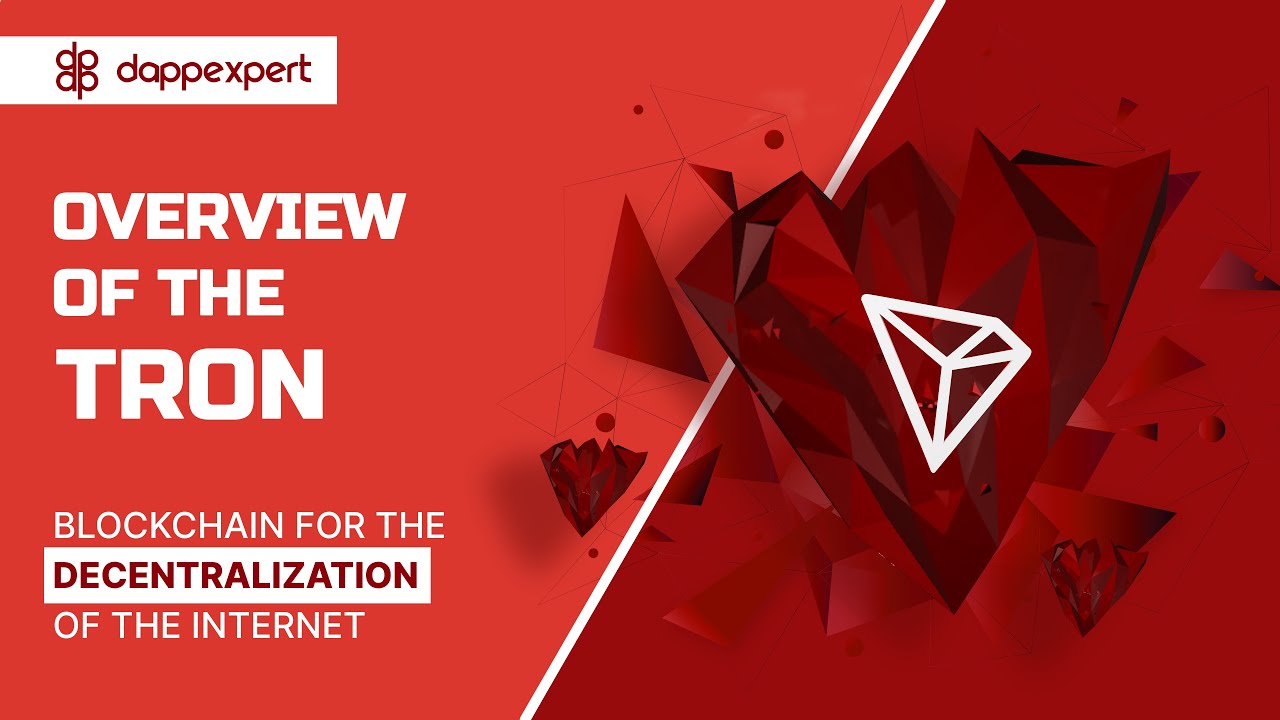






Comments