More and more developers, companies, and entrepreneurs are entering the cryptocurrency space, aiming to introduce innovative products to the market. One such innovative project is the TON blockchain, initiated by the creators of the popular messaging app Telegram. Its main goal is to develop a blockchain that will ensure mass adoption, high speed, and cost-effectiveness of transactions. The Toncoin token, formerly known as Gram, serves as the foundation of the TON financial ecosystem and performs various functions, including paying transaction fees, settlements, and participating in staking within the PoS consensus mechanism.
Although Toncoin has been on the market for several years, interest in this coin and the TON wallets offered by the platform continues to grow among crypto investors. This guide provides a detailed description of the features of TON wallets and examines aspects of their secure use.
- What is Toncoin?
- What is a TON Wallet?
- Key Functional Capabilities of TON Wallet
- Setting up Tonkeeper
- Security of TON Wallets and Their Types

What is Toncoin?
Toncoin is the main cryptocurrency of The Open Network (TON), an innovative layer-one platform that offers a blockchain architecture with enhanced scalability and usability.
The expanded capabilities of TON are achieved through blockchain sharding technology, which involves the interaction of multiple blockchains within a single network. Each blockchain performs a specific function — from management to transaction recording.
The distribution of workload across different chains prevents any single network from becoming overloaded, eliminating the possibility of significant errors in blocks before they are verified.
The TON network operates based on the Proof of Stake (PoS) consensus mechanism, which allows validators to verify transactions through staking. This method is significantly more energy-efficient compared to the proof of work (PoW) mechanism. Toncoin also stands out for its high-speed transactions, adaptable architecture, and low transaction fees.
What is a TON Wallet?
A TON Wallet is a key component of the TON ecosystem, designed for managing, storing, and transacting with tokens. As a digital wallet, it plays a central role in the interactions within the TON blockchain, offering users an advanced and secure method of working with various network functionalities.
Serving as a gateway to the world of TON, the TON Wallet is available in several versions to suit a wide range of user needs. It is used for the secure storage of tokens, sending funds to other users, and executing transactions within the network. The design of the wallet focuses on ease of use and security, providing users with full control over their digital assets.
With its intuitive interface, the TON Wallet offers a simple and effective way to interact with blockchain technologies. This wallet serves as a reliable tool for trading, investing, and participating in network governance, enabling users to confidently manage their assets in the TON digital space.
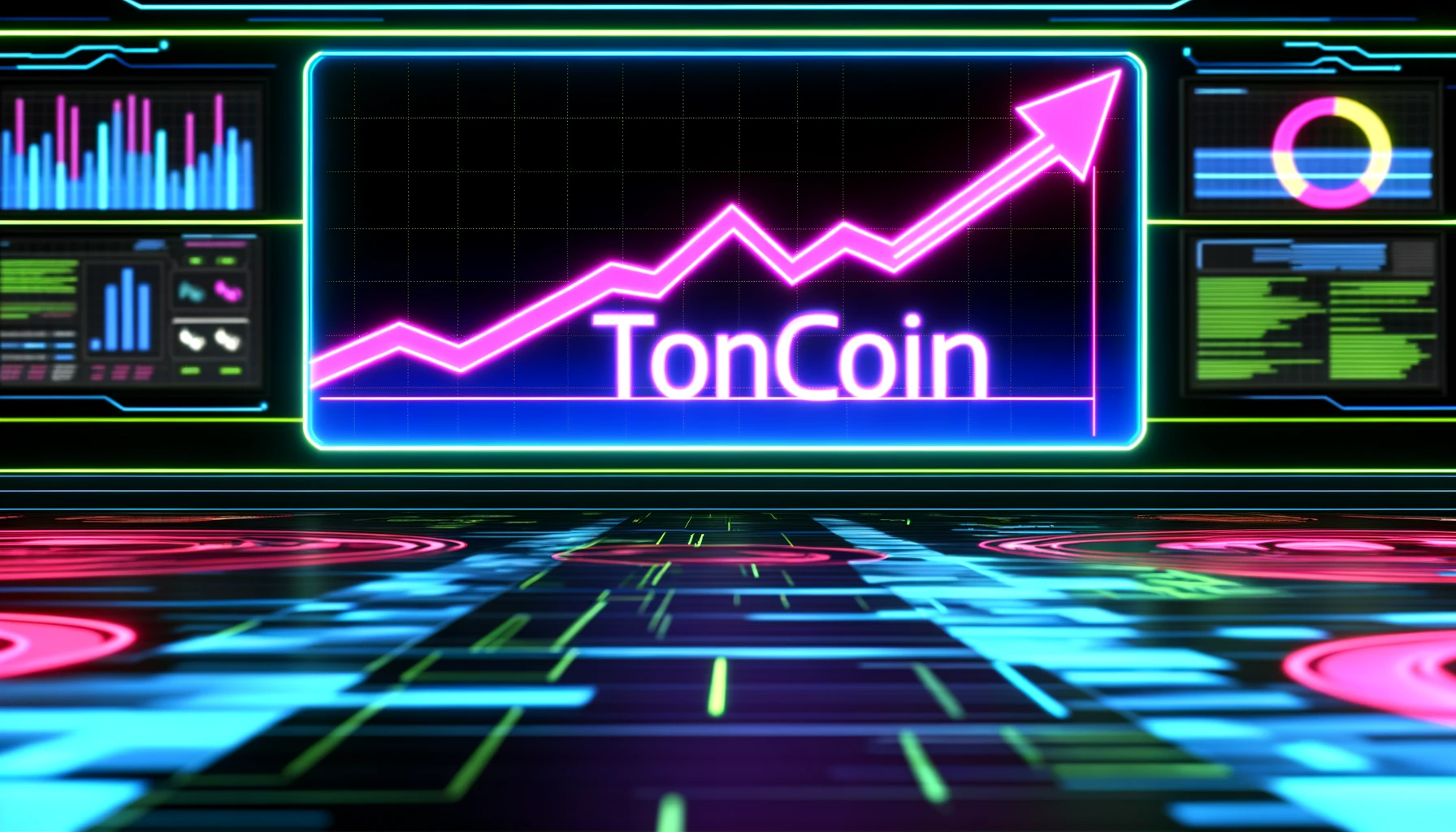
Key Functional Capabilities of TON Wallet
TON Wallets offer a comprehensive range of capabilities for comfortable and secure management of cryptocurrency assets within The Open Network (TON) platform. Let's explore some of these features in more detail:
| Function | Description |
|---|---|
| Cryptocurrency Storage | The primary function of TON Wallets is the secure storage of various cryptocurrencies. Users can safely store their digital assets. |
| Sending and Receiving Cryptocurrency | TON Wallets provide fast and reliable mechanisms for sending and receiving cryptocurrencies, simplifying transactions with other network participants. |
| Cryptocurrency Exchange | Wallets support cryptocurrency exchange, allowing users to carry out purchase and sale transactions and profit from changes in the value of assets. |
| Service Payment | TON Wallets enable the payment of various services using cryptocurrencies, including internet services, goods, and other services. |
| Viewing Balance and Transactions | Users can monitor their portfolio status by viewing their balance and transaction history, ensuring full control over their finances. |
Setting up Tonkeeper
Tonkeeper is a non-custodial wallet for the TON network, which does not support integration with Telegram, but offers users advanced operational capabilities within the TON Network.
Tonkeeper enhances the functional capabilities of users within the TON network, including management and interaction with decentralized applications. Users also gain full control over their wallet keys, enhancing security.
Availability of Tonkeeper:
- Available for Android and iOS operating systems.
- Browser extensions for Chrome and Firefox are available on desktop computers.
To set up your Tonkeeper wallet, start by visiting the official TON Wallet page, select Tonkeeper, and download the appropriate version for your device. Then launch and set up your wallet, be sure to save your PassPhrase in a safe place and set a password for wallet access. Once setup is complete, your wallet will be ready for use, allowing you to send and receive Toncoin and other supported assets.
Security of TON Wallets and Their Types
TON wallets, including both custodial and non-custodial versions, are designed to ensure the security of user data. Non-custodial wallets, such as TON Wallet and TON Space, provide users with exclusive control over their private keys, significantly enhancing their security. For those seeking additional protection, hardware wallets such as Ledger and SafePal are available.
All wallets supporting TON and listed on the official site undergo thorough scrutiny by the TON team, ensuring their reliability and security. Thanks to the secure TON network, its scalability, and low transaction fees, using TON wallets becomes not only secure but also an efficient way to manage tokens.
The variety of TON wallets allows users to choose suitable options for receiving, storing, and sending Toncoin, aligning with TON's concept of fast and economical blockchain transactions.
TON Wallet This open-source web wallet is ideal for those who value community and direct interaction with the TON ecosystem. To get started, visit the official TON Wallet site, create a new wallet, or import an existing one.
Gem Wallet is a secure and feature-rich crypto wallet. It supports TON, ton tokens - jettons, including the new USDT on TON and TON names like bob.ton. Gem Wallet also supports a wide range of other blockchains, including Ethereum, Binance Smart Chain, Polygon, Avalanche, and Solana. Gem Wallet currently supports 32 blockchains.
Gem Wallet offers seamless fiat on and off-ramp services and On-Chain Swaps. The swap feature is designed for simplicity, allowing users to quickly exchange one cryptocurrency for another with just a few clicks.
Also Gem Wallet offers Native Staking, users can earn rewards by staking their assets directly within the wallet.
TON Space This non-custodial wallet, launched in September 2023, is closely integrated with Telegram, providing access to the TON blockchain for 800 million messenger users. TON Space offers full control over private keys and digital assets, supporting functions including the storage of NFTs and exchange within Telegram.
Telegram Bot @wallet For simplified cryptocurrency management, users can use the custodial @wallet in Telegram, which makes the blockchain more accessible to a broad audience.
MyTonWallet This non-custodial wallet features extensions for browsers and a desktop client, providing universal cryptocurrency management tools. After installation, you can create a new wallet or import an existing one using 24 secret words or a Ledger device.
Ledger For enhanced security, users can choose the Ledger hardware wallet, which supports the TON blockchain. To start, install the Ledger Live application, connect the device, install the TON app, and connect it to MyTonWallet to manage Toncoin.
By following the instructions in this guide, you will be able to fully utilize all the functions of innovative wallets.
Keep up with updates and new features of TON Wallets to utilize the latest capabilities, ensure asset security, and adjust the wallet for maximum protection.



