To make payments on the Lightning network, users need to set up their Lightning wallet and fund it with bitcoins beforehand. After that, they will be able to create payment channels and execute transactions. This article will provide assistance to users at each stage of the process, starting from setting up the Lightning wallet to making their first payment using Lightning.
Contents:
- What is the Lightning Network?
- How to make payments through the Lightning network?
- How can you add funds to your Lightning Network wallet using Bitcoin?
- Who controls the Lightning Network?
- How to receive bitcoins through the Cash app?
- Is there a future for Lightning Network?

What is the Lightning Network?
The Lightning Network (LN), also known as "Lightning," is a decentralized system for instant and scalable micro-payments that allows users to bypass the need to trust third parties with the custody of their funds. It is a second-layer protocol built on top of the Bitcoin base layer (Layer 1). The Lightning Network utilizes robust security mechanisms of the Bitcoin base layer to ensure the security of its network.
Bitcoin is a payment system capable of processing transactions at a relatively slow speed, with payments taking approximately one hour to confirm. This is because Bitcoin groups transactions into blocks, which are generated on average every 10 minutes, and payment security is ensured after six block confirmations, which takes about an hour. However, such a mechanism is not ideal for micro-payments and small transfers, as they are often inefficient due to high fees at the base layer.
Imagine a situation where people have to wait for a whole hour to pay for a cup of coffee or buy a train ticket simply by scanning their phone at a terminal. High fees make the entire payment process inconvenient, inefficient, and too costly for everyday transactions on the Bitcoin network.
The Lightning Network, as one of the first implementations of multi-party smart contracts, uses Bitcoin's built-in scripting to address these issues. In the Lightning Network, payments are made instantly, atomically, and without the need for blockchain recording. Therefore, they do not require block confirmations to be completed. Lightning technology can be used by retail merchants for their point-of-sale systems, individuals for direct transactions like money transfers, and in any situation that requires instant payments without the involvement of trusted third parties.
The Lightning Network enables users to send and receive bitcoins at high speeds with minimal or near-zero fees. The network is capable of processing approximately 1 million transactions per second (TPS), depending on the throughput (message delivery speed). Compared to other blockchains like Solana with a throughput of 65,000 TPS or even Visa, which has infrastructure to handle around 24,000 TPS, the Lightning Network is undoubtedly the fastest available payment method.
In order to meet the growing demand for payments and micro-payments using Bitcoin, it is necessary to support a much larger volume of transactions that cannot be efficiently scaled on the first-layer blockchain. Therefore, the Lightning Network is considered as a solution to scale Bitcoin in a way that does not negatively impact its decentralization, without requiring trust delegation and ownership.
How to make BTC payments through the Lightning Network?
Users need to acquire a Bitcoin wallet that supports the Lightning Network, where funds are stored in a two-party multi-signature channel. This wallet allows for payments on the Bitcoin Lightning Network. It is evident that the individual or organization receiving the payment must also have a Bitcoin wallet with access to the Lightning Network.

Most wallets are available in mobile form, providing ease and speed for instant payments through a phone. There are several Bitcoin Lightning wallet applications available, such as:
- Muun
- Wallet of Satoshi
- Phoenix
- Cash App
These wallets are available for download on iOS and Android devices.
| Wallet | Description |
|---|---|
| Muun | Allows for confidential swaps and fast trading between various networked and cross-chain digital assets. |
| Phoenix | Non-custodial wallet that provides near-instant secure payments. |
| Satoshi | Enables near-instant secure payments with minimal fees. |
Confidential swaps are a type of cryptocurrency transaction that allows for exchanging one cryptocurrency for another without using the main blockchain network. Lightning Network is used in hidden swaps to facilitate fast and low-cost operations.
Most wallets are non-custodial, which means that Bitcoin funds are under the full control and responsibility of their owners. Additionally, many of these wallets support multi-signature, which provides an additional level of protection for private keys. This feature requires the involvement of multiple keys or devices to perform transactions, enhancing security and preventing unauthorized access to funds.
When using a Lightning wallet to store BTC, users establish channels that serve as entry points into the Lightning Network. Although these channels are invisible to the user, every time a user makes a payment to a new individual or business through the Lightning Network, a channel is opened with that counterparty. Thus, each transaction through the Lightning Network opens a new channel between the sender and the recipient.
Channels in the Lightning Network can be direct, created for specific operations, or they can be routed, using existing channels to facilitate transactions between unrelated parties.
After establishing a channel, users gain access to publicly available network channels ready for payment routing. Lightning nodes search for optimal routes for transactions. Users can instantly pay new merchants by scanning a QR code without creating direct channels.
Payments are made instantly through a channel with minimal fees, bypassing the Bitcoin base layer.
Executing a payment through the Lightning Network is simple and similar to any other digital payment method. To make a payment, you just need to follow these steps:
- Open your Lightning wallet.
- Click on "Send."
- Scan the QR code of the merchant or individual, or manually enter the address.
- Confirm the information and proceed with completing the order.
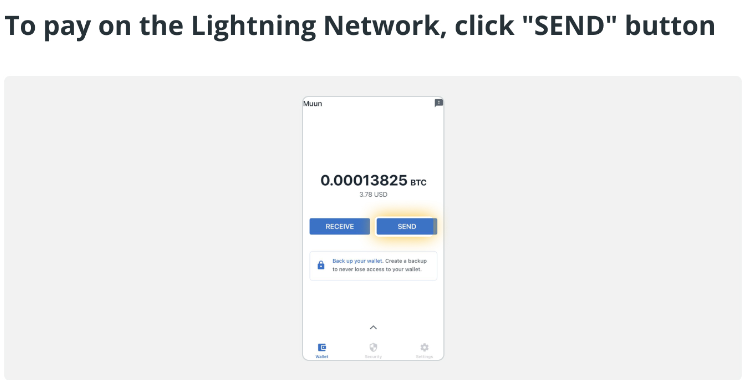
To receive Bitcoin through the Lightning Network, follow these simple steps:
- Open your wallet.
- Click on the "Receive" button.
- Scan the QR code on the sender's device or manually enter the address.
- Confirm the accuracy of the data and proceed with making the purchase or order.
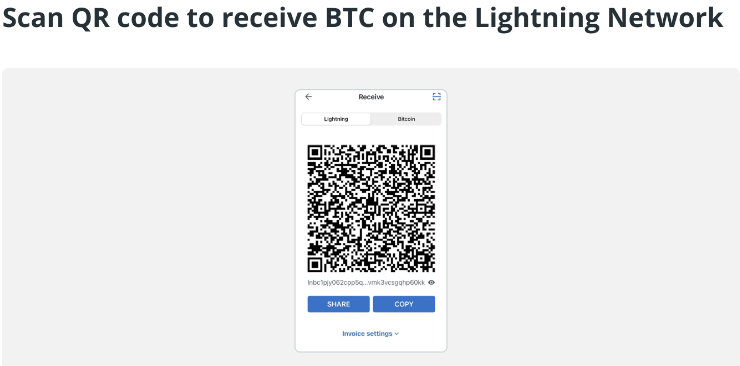
Lightning Network wallets are ideal for storing small amounts of Bitcoin for everyday expenses. However, it's important to note that manually entering a payment address in the Lightning Network can be prone to errors and requires additional time. On the other hand, scanning a QR code provides a more accurate and faster way to input the payment address and, therefore, complete the transaction.
How can you add funds to your Lightning Network wallet using Bitcoin?
In order to create a channel or make a payment, you need to have available Bitcoin funds in your wallet. To fund your wallet with Bitcoin, follow these common steps:
| Step | Description |
|---|---|
| Step 1 | Set up your wallet. Choose between a basic Bitcoin wallet or a Lightning Network wallet. |
| Step 2 | Go to "Receive." Find and select the "Receive" option in the wallet interface. |
| Step 3 | Verify wallet data. Double-check the accuracy of the address that will be used to receive funds. |
| Step 4 | Scan the QR code or copy/paste the recipient's address. Use a QR scanner or copy/paste the address. |
| Step 5 | Add a payment invoice. If needed, create a payment invoice by clicking on the "Invoice" button. |
| Step 6 | Proceed with the process. After completing all the necessary steps, click on the appropriate button to proceed. |
After receiving Bitcoin and opening a channel, you can freely send and receive BTC without limitations on time and quantity. However, it is important to remember that the Lightning Network is still in the experimental stage and requires further refinement. Therefore, it is recommended not to store significant amounts of Bitcoin in a Lightning wallet.
Who controls the Lightning Network?
The Lightning Network is an open-source project created by researchers Joseph Poon and Tadge Dryja in 2015. It was initially developed in response to rising transaction fees in Bitcoin, and as a result, the project introduced a new payment system built on the Bitcoin blockchain. In January 2016, the WhitePaper was published, and the project started gaining attention from developers and investors, garnering increasing support.
In 2015, Lightning Labs, founded by Elizabeth Stark, joined the development and maintenance of the Lightning Network. They released a beta version of the ecosystem for developer testing and emphasized the value that second-layer solutions can bring to the entire ecosystem.
An important development is the creation of Lightning Network smart contracts, which can open up new possibilities in decentralized finance and other applications.
How to receive Bitcoin through the Cash app?
To add Bitcoin to the Cash app, you need to activate the withdrawal and deposit features for Bitcoin in the app by following these steps:
- Open the "Cash" tab on the main screen of the Cash app.
- Select the "Bitcoin" option.
- Click on "Deposit Bitcoin" to initiate the process.
- Copy the address of your Bitcoin wallet and paste it into the sender's field.
To receive Bitcoin from third parties into your Cash app account, a unique wallet address is used, which changes after each successful deposit, ensuring greater privacy. Users can deposit Bitcoin up to $10,000 within any seven-day period. Please note that since Bitcoin transactions are processed on the underlying blockchain, confirmation of transfers may take several hours.
How to use the Cash App Lightning Network
Cash App introduced Lightning Network support to its Bitcoin wallet in October 2022. This allows for fast Bitcoin transactions with virtually no fees. Here's how you can send BTC using Cash App and Lightning Network: To view the "deposits" page in the Cash App, tap on the "Payments" ($) tab. In the top-left corner of the screen, select the QR scanner option. Then, hold the camera over the Lightning invoice QR code to scan it. Follow the instructions to confirm and fulfill the payment request.
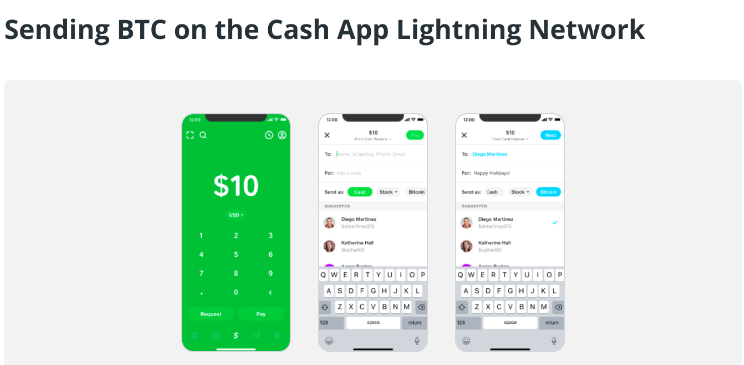
Is there a future for Lightning Network?
The Lightning Network is gradually expanding its presence in the crypto community and among service providers, including cryptocurrency exchanges. Kraken was one of the first to implement the Lightning Network in March 2022. Another significant development is the announcement by Coinbase CEO Brian Armstrong in April 2023 about the Coinbase-Lightning Network partnership. This means that one of the world's most popular cryptocurrency exchanges will soon embrace the Lightning Network in its system, enabling instant Bitcoin payments.
In December 2022, the ability to use Lightning addresses within the Lightning Network was introduced. A Lightning address has a similar structure to an email address, but in the case of Bitcoin, it is a simple way for any user to instantly send Bitcoin to the Lightning Network. This represents a new standard for moving value globally within the Lightning Network.



