OpenSea is a Marketplace NFT designed for transactions with non-fungible tokens (NFTs). In this article, you can familiarize yourself with the full functionality of this marketplace. You will learn about the process of creating, acquiring, and implementing NFTs on OpenSea.
- Key Aspects of OpenSea
- Features of OpenSea
- How to Connect to OpenSea
- Creating NFTs on OpenSea
- Purchasing NFTs through OpenSea
- Selling NFTs through OpenSea
Key Aspects of OpenSea
OpenSea is a pioneer among NFT Marketplaces, launched in 2017. The platform operates on a decentralized approach: users independently manage their cryptocurrency wallets, addresses, and assets. The marketplace supports working with blockchains:
- Ethereum;
- Polygon;
- Klaytn;
- Solana.
OpenSea employs NFT token standards ERC721 and ERC1155 for collections. Purchases can be made using any ERC-20 tokens. The MoonPay service is available for purchasing NFTs with a bank card.
The standard commission on OpenSea is 2.5% of the NFT price, charged to the buyer. Token creators do not pay commission and gas for minting, however, they pay for gas upon selling an NFT.
The advantage of OpenSea in the NFT space is its wide assortment of categories. Among the popular ones are art, sports, collectible cards, and works by famous artists. Additionally, the marketplace features NFTs in the form of audio, domain names, or 3D objects.
Collections on OpenSea are classified into 2 categories:
| Category | Description |
|---|---|
| Verified | NFTs that are in high demand and trending on social media are marked with a blue tick. Developers can request verification if the sales volume of their NFTs exceeds 75 ETH. Most popular collections undergo verification. |
| Unverified | Collections considered more risky, as they may be created by inexperienced authors and may not receive long-term support. Investments in such NFTs require increased caution and preliminary analysis. |
OpenSea offers interfaces in English, Spanish, German, French, Korean, Chinese, and Japanese.
Features of OpenSea
The "Explore" tab presents all non-fungible tokens available on the platform.
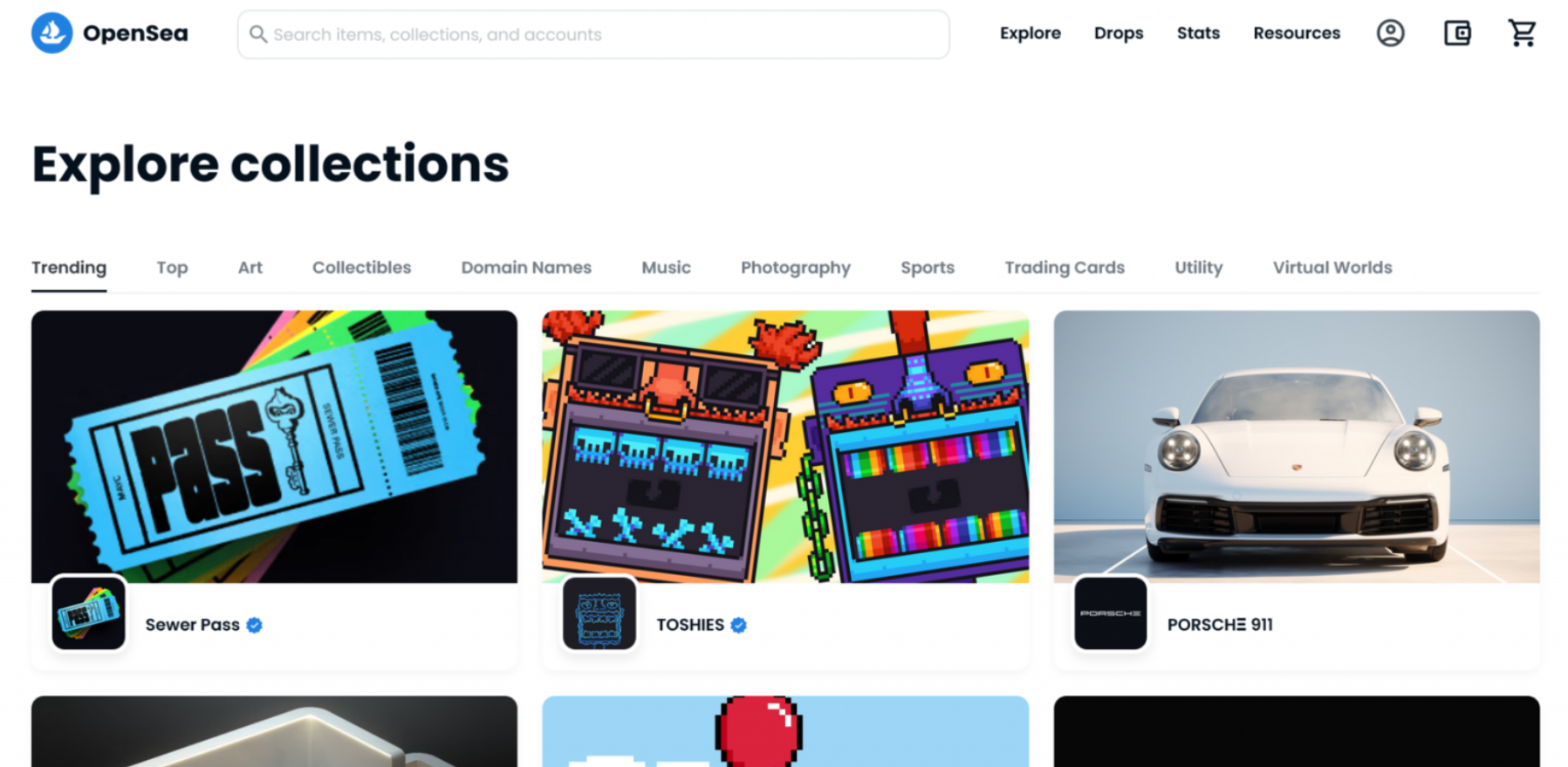
NFTs available on OpenSea. The "Explore" tab on the OpenSea platform organizes NFTs by collections and categorizes them according to:
- Popular – collections attracting the most attention in the last 24 hours.
- Bestsellers – collections with the highest sales volume over the past 24 hours.
- Art – a section that includes "digital artworks."
- Collectible Items – a category that includes "collectible" NFT sets unified by a theme, with items divided into levels of rarity, characters, sets of characteristics, etc. (similar to real-world collections, like sets of toys in chocolate eggs).
- Domain Names – includes collections of domain names registered on blockchains.
- Music – includes musical works reformatted into NFT, as well as NFTs related to the music industry. Photography – presents works of photographers, converted into NFT format.
- Sports – a section with items dedicated to sports, including sports blockchain games and collectible items related to various sports, such as basketball, football, boxing, etc.
- Card Games – items for use in blockchain card games, regardless of their theme (cards in the set have unique characteristics; one card may "defeat" another in the game or simply become part of the collection without game value).
- Utility NFTs – designed for use in metaverses and blockchain games, such tokens can enhance gameplay by providing certain advantages, possibilities for character modification, or game zones.
- Virtual Worlds – the category includes game items from metaverses and blockchain games, such as land plots, building materials, characters, teams, in-game currency, and other game assets (for example, you can purchase a barn for Farmland game or a flag for Sandbox).
Hovering over "Explore" and selecting the "All NFTs" option from the dropdown menu opens a list of all NFTs available on OpenSea. On the left side is the search filter.
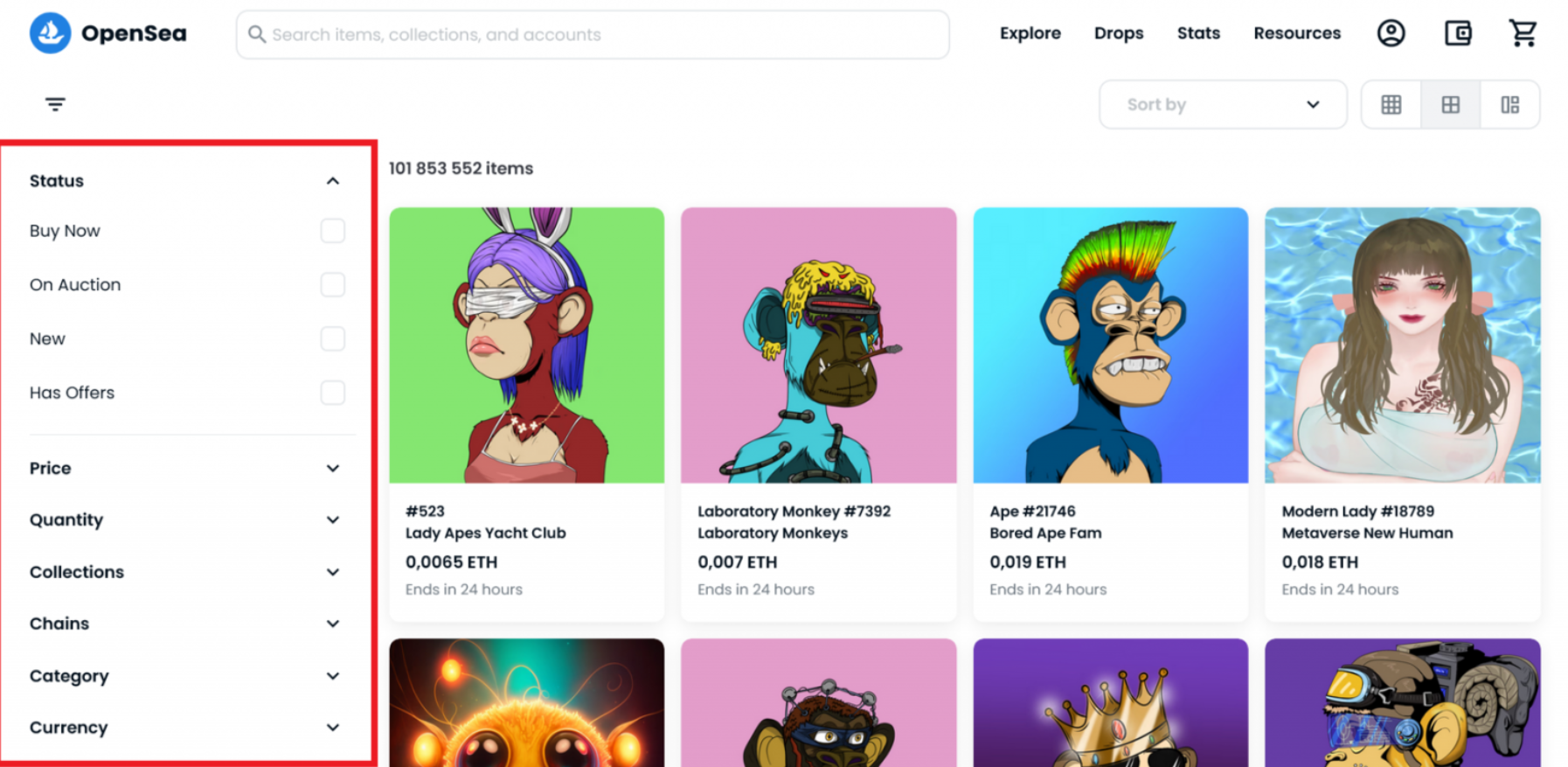
The filter allows displaying tokens by sales status, classifying NFTs by price, quantity (individual NFT or several in a set), by collections, categories, as well as sorting them depending on the used blockchain and transaction currency (ETH, WETH, APE).
NFT Announcements
Announcements of upcoming token releases from verified creators and partners on OpenSea provide information about the imminent appearance of new collections from trusted developers and staff. For each announcement, an overview of the collection theme is provided, including a brief description, participation conditions, initial asset cost, and other details.
With the "Add to Cal" feature, users can add the collection to their personal calendar. Tracking selected tokens is carried out through the "Calendar" section, where it is also possible to view past announcements in the "Past" tab.
Stats
The "Stats" section offers analytical data on the marketplace's operation. In the "Rankings" tab, you can see statistics on collections, with the ability to sort by blockchain, date (1h, 6h, 24h, 7d, 30d, All), and categories. The table displays the collection name, trading volume, volume change in percentage, minimum sale price, and total number of sales.
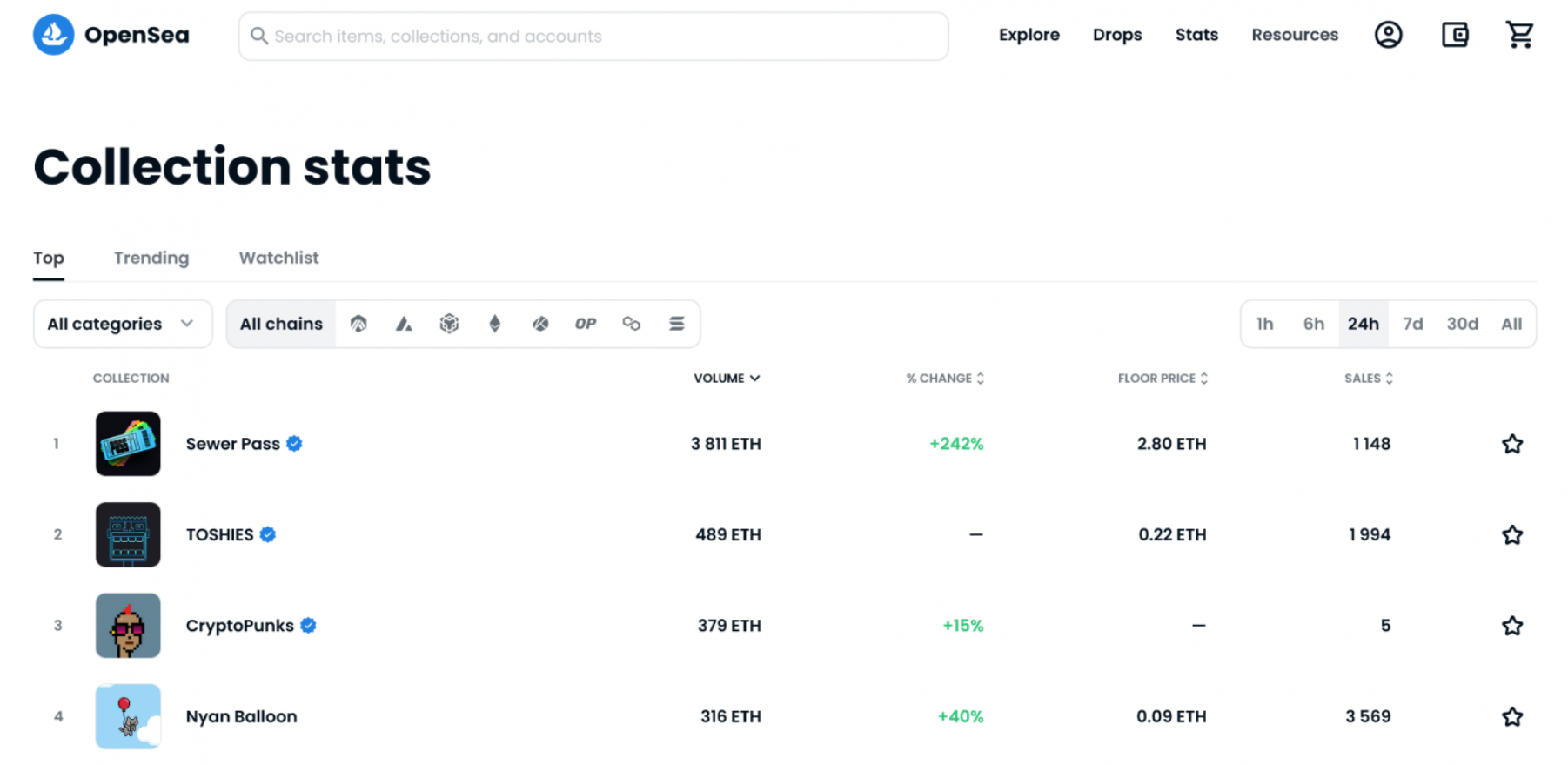
Analytics on leading NFT collections. In the "Activity" tab, all transactions and placements on the platform are reflected, with the ability to sort by asset value, quantity, rarity, collection, and blockchain. The table shows transaction participants and the time it was conducted.
Resources
The "Resources" section gathers materials useful for both users and authors of collections.
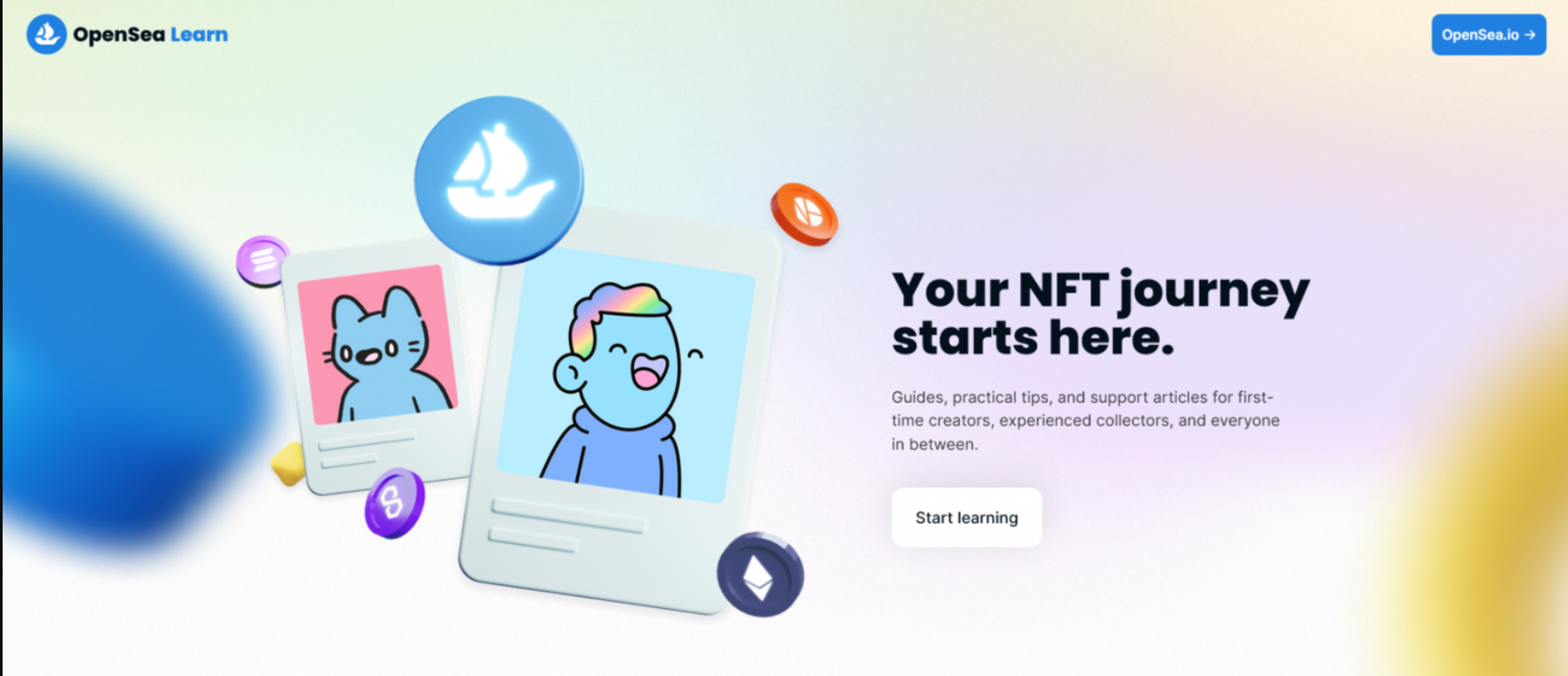
- Learn – a set of illustrated educational articles about NFTs.
- Help Center – guides and frequently asked questions about using the platform.
- Platform Status – a system for monitoring the site, smart contracts, and API.
- Partners – information for OpenSea business partners.
- Taxes – information about the CoinTracker program for accounting tax obligations in NFT transactions.
- Blog – the latest news and updates on the platform.
- Docs – technical documentation for external developers.
- Newsletter – subscription to news.
How to Connect to OpenSea
To start using OpenSea, you do not need to undergo a verification procedure; simply connect your cryptocurrency wallet to the site. To do this, click on the wallet symbol located in the upper right corner of the page.
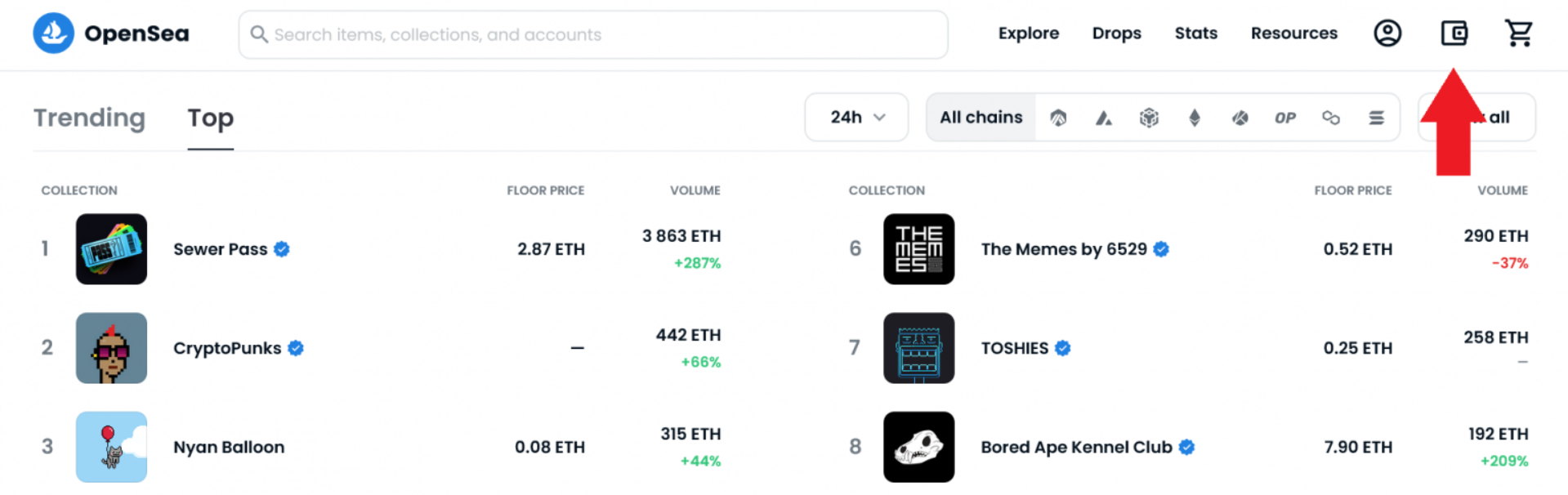
After that, a list of wallets that can be integrated with OpenSea will appear. Among them are MetaMask, Coinbase Wallet, Portis, as well as mobile versions of Trust Wallet and OperaTouch. To view the full list of available wallets, select “Show more options”.
Once you've decided on the choice of wallet, connect it to the platform. After that, the account will be created automatically.
Immediately after connecting the wallet, by clicking on the profile icon after connection, you will have access to viewing favorite NFTs, our collections, statistics, and the ability to customize the account.
How to Create an NFT on the Platform
To create a non-fungible token on the OpenSea platform, select the “Create” option from the menu. Before proceeding to add an NFT, you need to confirm the network signature through your wallet. After that, the page for uploading the token will be available.
You need to upload the file to the specified location and assign it a name.
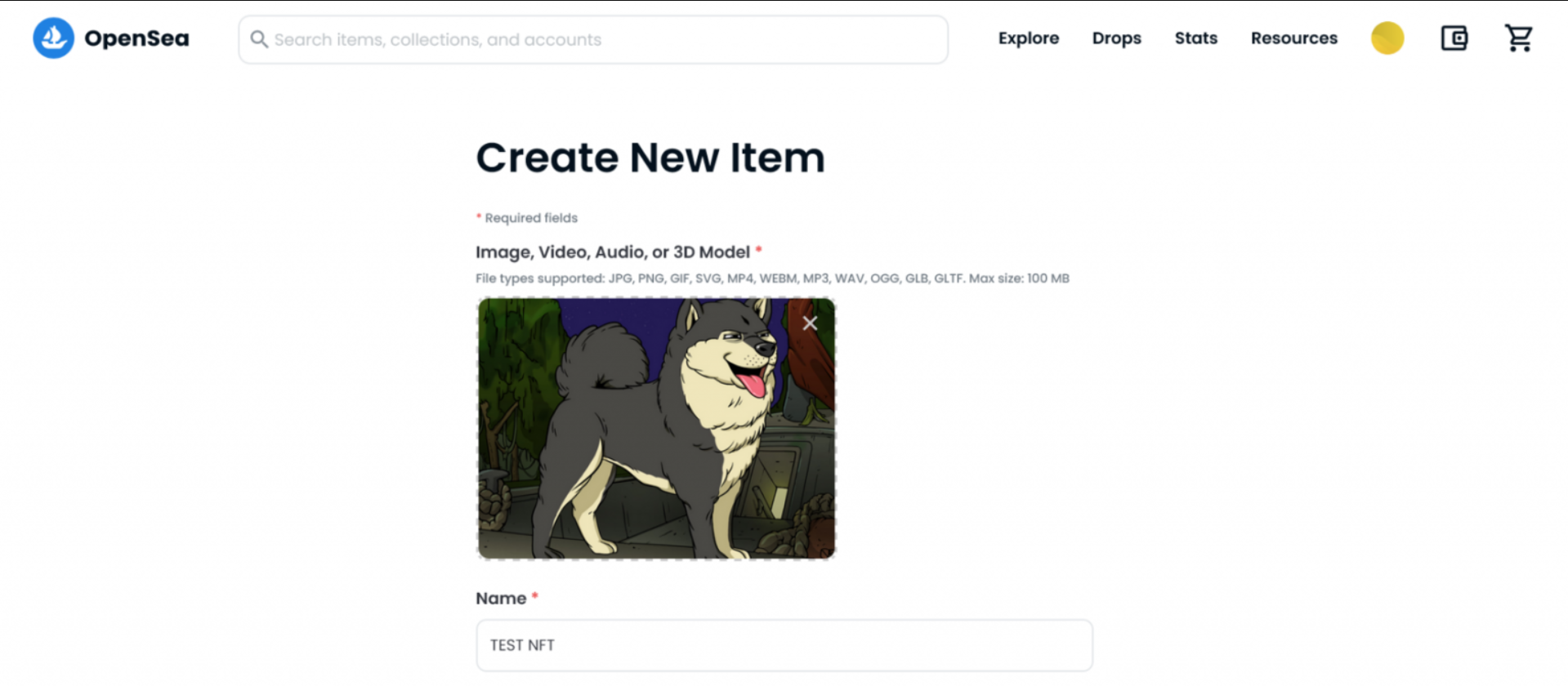
Then you need to enter a description and specify a link to the file.
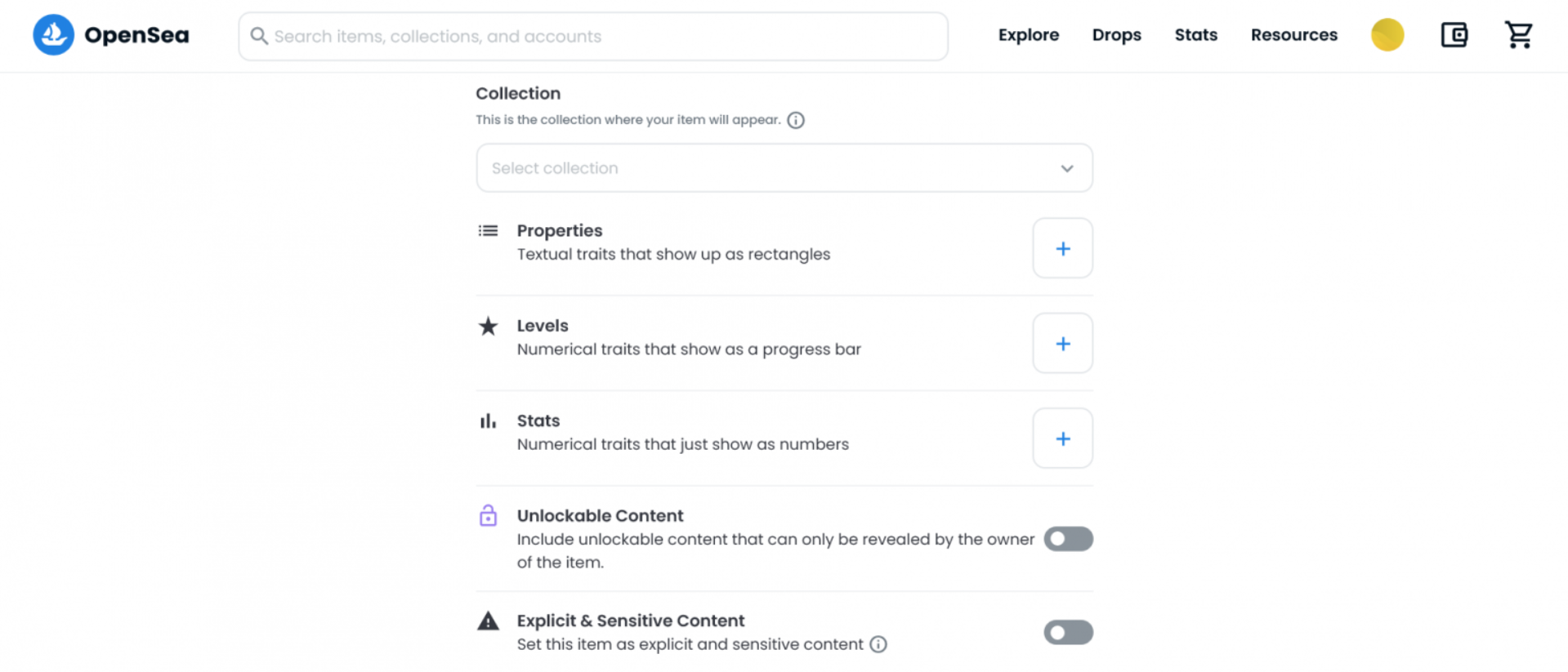
Select a collection for the new NFT and set its parameters:
Properties – characteristics of the object, for example, the name of the character or its characteristics (displayed on the NFT page)
Levels – indicate the level of various characteristics of the NFT (for example, you can set the parameter “Speed” with a value from 3 to 5)
Stats – a section for specifying various numerical values of the NFT, similar to levels
Unlockable Content – activating this feature opens a field for entering text, links, codes, etc., which will be available only to the owner of the NFT
Explicit & Sensitive Content – turning on this option marks the NFT with a warning about adult or sensitive content
Supply – determine the number of copies of the NFT available for sale
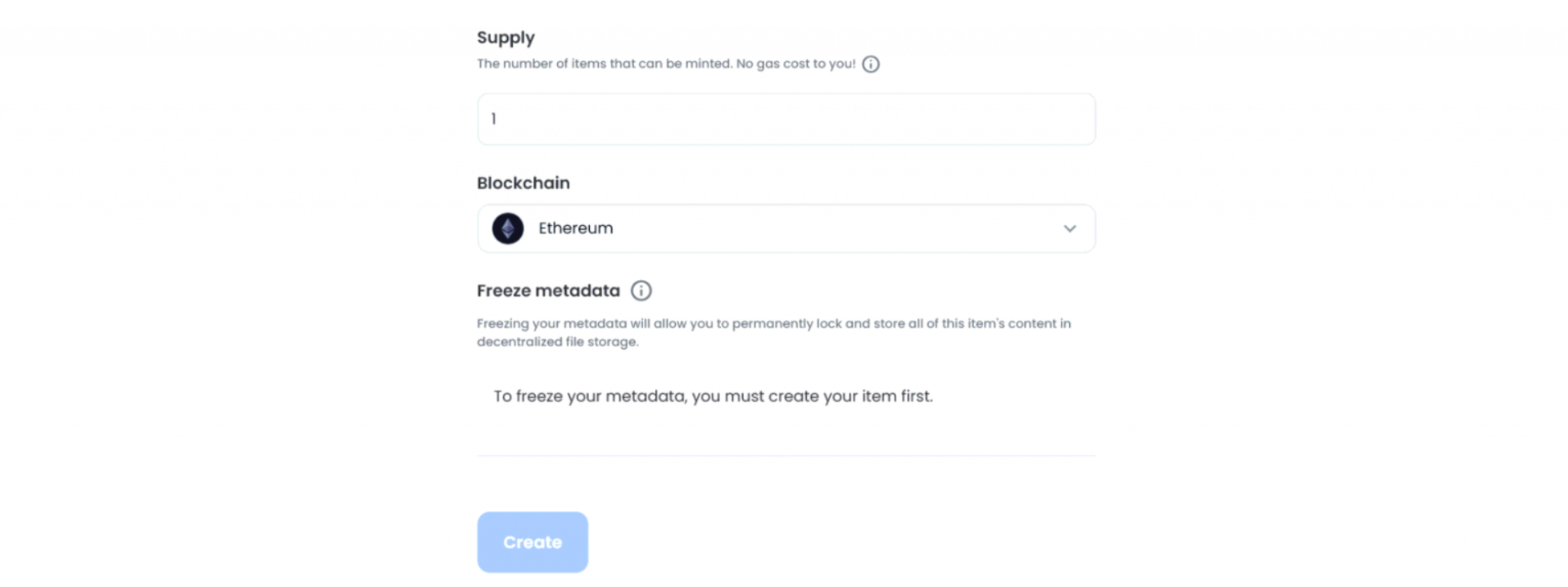
Next, you need to decide on the blockchain for issuing the token, for example, Polygon or Ethereum, and click “Create”. After passing the captcha, the token will be created.
OpenSea does not charge a fee for creating an NFT. Users can issue tokens on the platform without restrictions and additional costs. Placing an NFT on the platform does not require payment for network use (gas).
How to Buy a Digital Asset
To purchase a non-fungible token on OpenSea, go to the menu, select the “Explore” item, and click on “All NFTs”. This action will provide access to all available NFT categories.
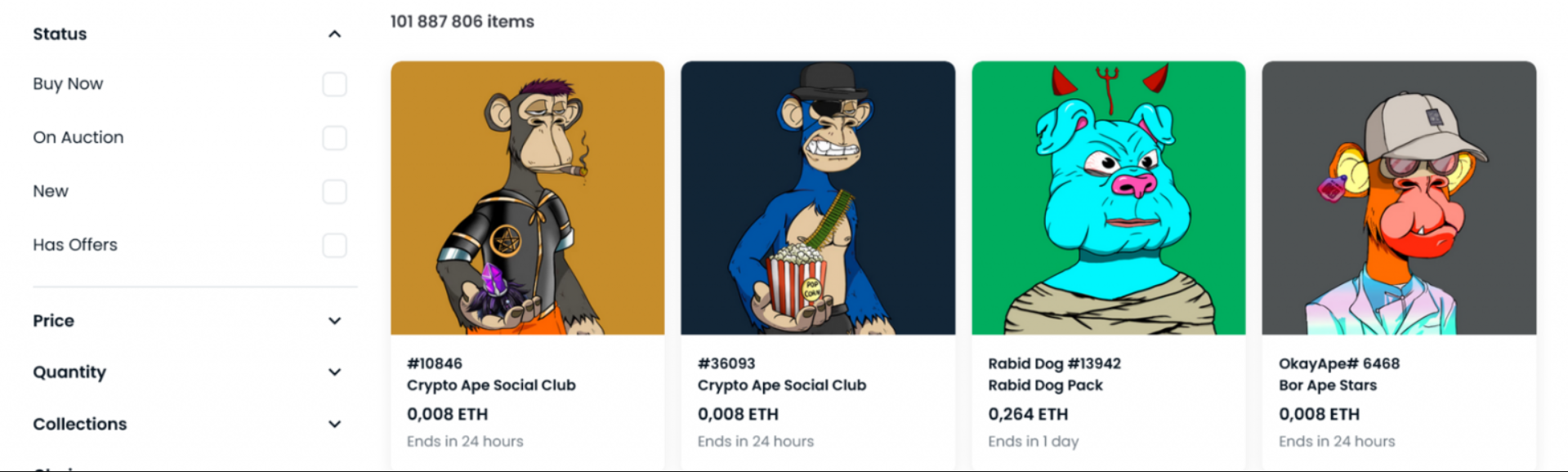
On the left side of the screen are search filter options, allowing you to refine search criteria:
- Status – filtering by new arrivals, auctions, and NFTs without offers
- Price – selecting a price range Quantity – determining the number of NFTs (sets, individual specimens, or both options)
- Collections – choosing from collections created by well-known authors and teams (for example, CryptoPunks)
- Blockchains – displaying tokens from specific networks (Ethereum, Polygon, Klaytn, Solana) Categories – sorting by category type
- Currency – choosing offers priced in a specific currency (ETH, DAI, GALA, etc.)
After selecting the desired token, click on its image to view detailed information about the NFT, its history, and information about previous owners.
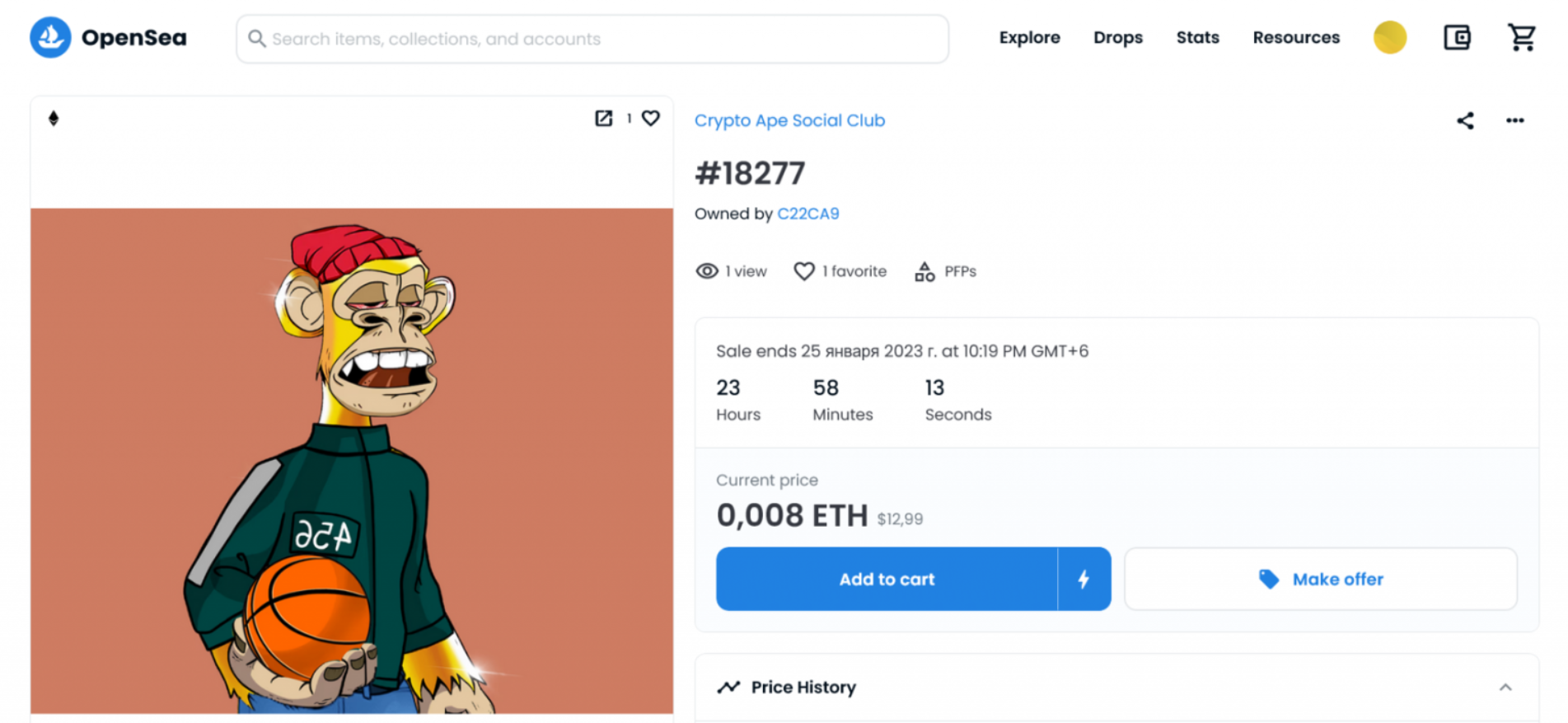
On OpenSea, there are two ways to set the price: through auction (Highest Bid) and fixed price (Set Price). Users can make bids or buy NFTs immediately at a fixed price. The purchase popup will show the price set by the seller, information about the creator, and the auction end date. If the token is not bought at the seller's price, it will be acquired at the highest auction bid. To purchase, click “Buy Now”.
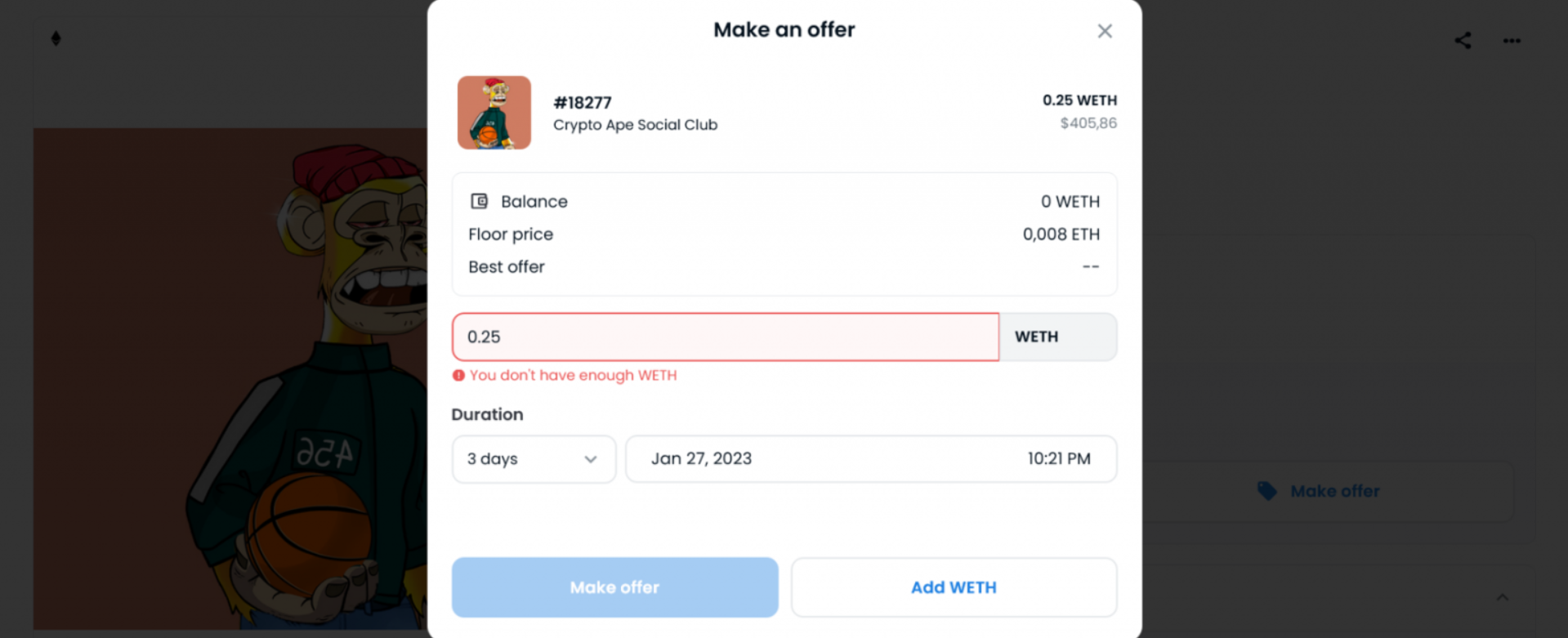
To make an offer, select “Make offer” under the price change chart. In the popup that appears, enter the amount of your offer and set its validity period. Then confirm the action by clicking “Make offer” again.
The OpenSea commission is 2.5% of the sale amount and is paid by the buyer. This means that when purchasing a product for, say, 100 ETH, the buyer will pay 102.5 ETH: 100 ETH will go to the seller, and 2.5 ETH will be paid as a commission to the platform. It's important to remember that the transfer of NFT is a blockchain transaction, so the commission includes gas fees, the size of which changes and can only be specified directly before the transaction.
The Principle of Selling NFTs
To carry out the sale of NFTs on OpenSea, go to your user profile. In the "Collected" section, all NFTs stored in the user's wallet will be displayed. If the user purchased tokens on another resource, saved them in their wallet, and then connected this wallet to OpenSea, the platform will automatically identify these tokens and reflect them in the user's profile if they meet the token standards.
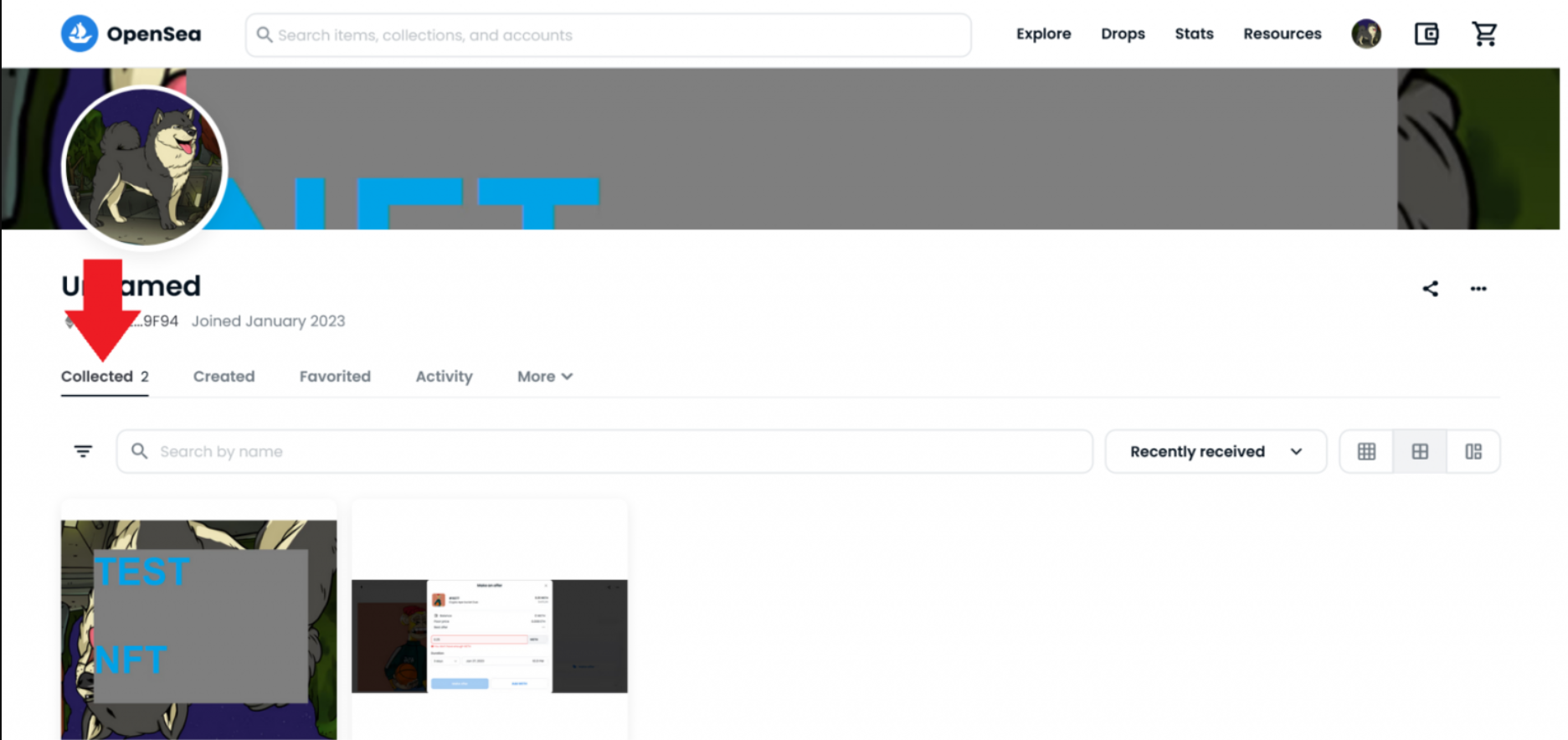
To list an NFT for sale, press the “List for Sale” button next to the token image in the "Collected" section or go to the NFT page and select the “Sell” option.
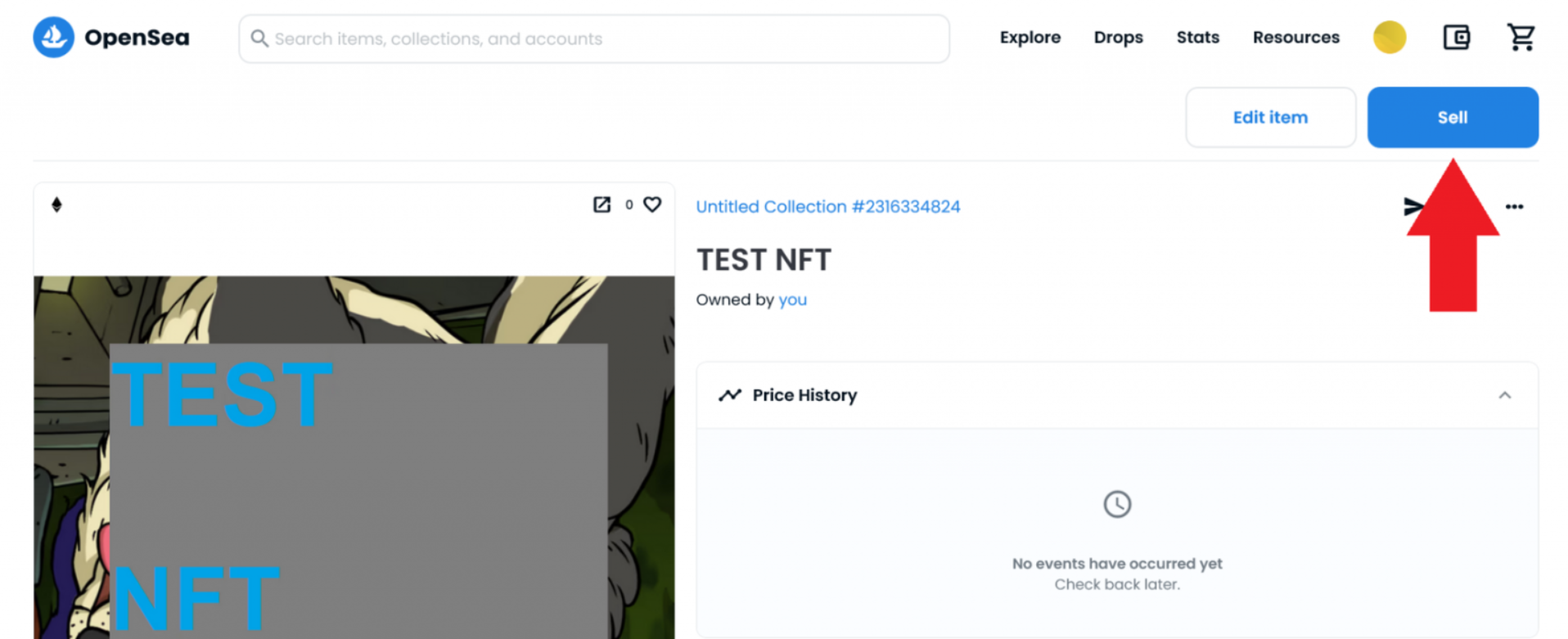
When placing for sale, a menu opens where the seller can choose the method of sale. The “Fixed Price” option allows setting a specific price and the period during which the offer will be active. If no buyer is found within the specified period, the offer is automatically removed from sale and returned to the wallet.
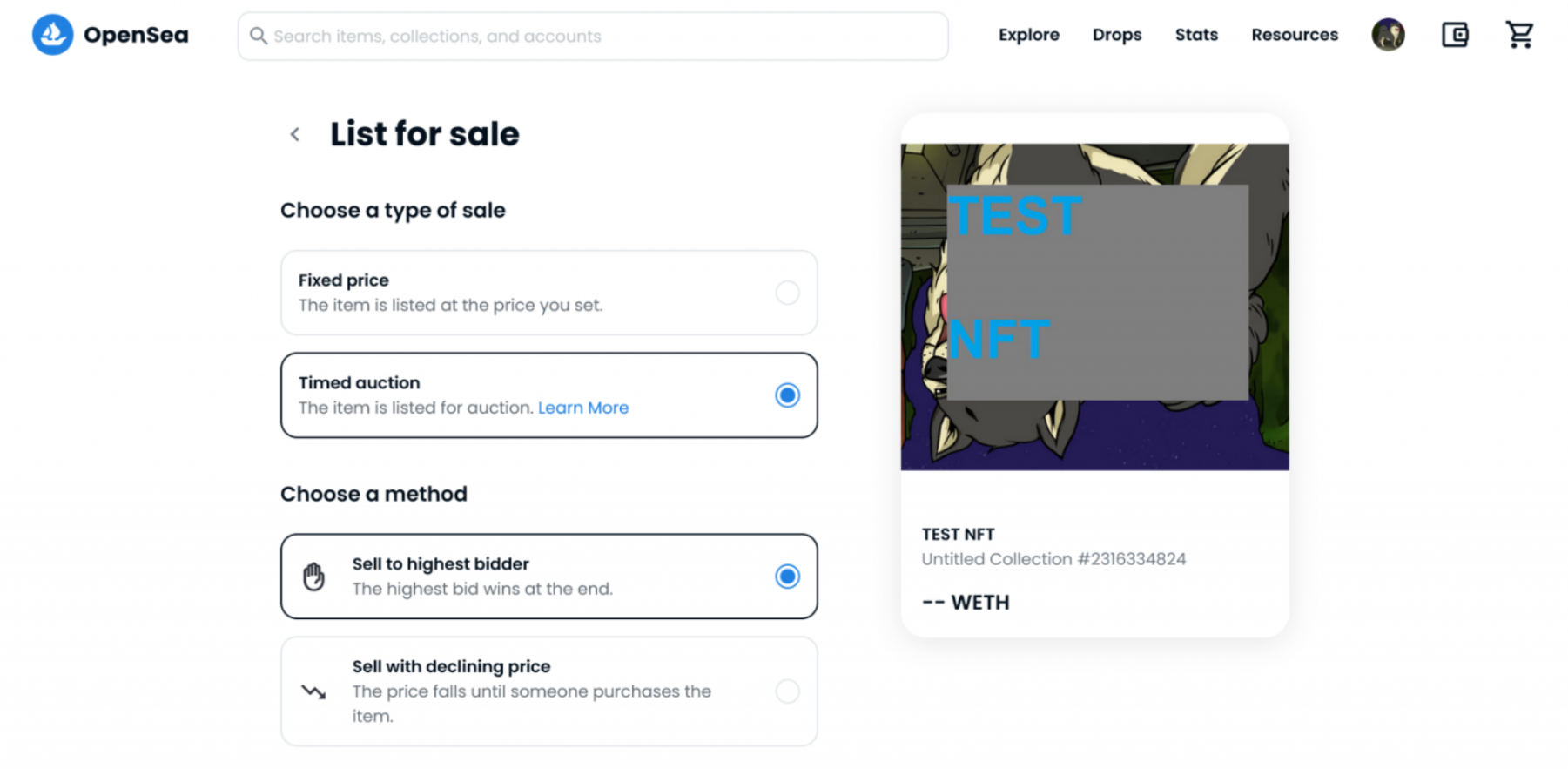
The “Timed Auction” option allows buyers to make their bids. You can set an auction with increasing bids (the highest bid wins) or with decreasing bids (the price decreases until the moment of purchase). The NFT is sold at the most advantageous bid during the auction period. The seller sets the starting price and duration of the auction. If no bids are received within the specified time, the auction is canceled, and the token is returned to the seller.
In the "Offers received" section of the profile, all offers from interested buyers for the tokens listed for sale are displayed.
Sellers do not bear OpenSea commission costs. Gas expenses arise when selling NFTs, as this is a blockchain transaction. The gas fee amount is determined by the blockchain itself and depends on the execution of the smart contract.
In conclusion, OpenSea occupies leading positions among NFT marketplaces thanks to its decentralized structure, extensive assortment of tokens of various categories, and convenient conditions for creating NFTs. The platform supports four blockchains and is compatible with most well-known cryptocurrency wallets.



